Yum Config File Issue
I am on a 7.3 box. I used to be able to use Yum just fine but now any time I try to use Yum I get the error:
\$ /QOpenSys/pkgs/bin/yum
CRITICAL:yum.cli:Config Error: Error accessing file for config file:///QOpenSys/etc/yum.conf
I also have the same issue when going into ACS open source management.
When I do an ls on /QOpenSys/etc/ there is no yum.conf. The only thing in there is something called magic which is a symlink for ../QIBM/ProdData/OS400/PASE/magic
Does anybody know what the issue is or how to fix it? I am using a user with allobj.
Comments (8)
-
-
Oh, looks like it falls back to /QOpenSys/etc/yum.conf if /QOpenSys/etc/yum/yum.conf is not found. Seems like you have a busted install. I’m surprised there’s nothing else in /QOpenSys/etc for you.
-
Please run
rpm -Vato verify all the packages to make sure there isn’t any more files missing. -
reporter Thanks for responding.
I tried rpm -Va and I didn’t receive any output. It did have an exit status of 0 though. I still get the same error though.
I have a working 7.4 machine and see the config and other directories located /QOpenSys/etc/yum so that does seem like the correct location. Everything in that directory looks generic enough to use on 7.3 machine. Do you know if I could just copy them over to a 7.3 machine? I don’t want to screw up yum or any of the installed packages worse than it already is.
-
Yes, copying them from another machine should work fine. I would recommend running
yum reinstall yumafterwards just to be safe. -
reporter Hi Kevin,
I copied the config over and Yum started working. I was not able to do a yum reinstall yum since it said Yum was not actually installed (“Package(s) yum available, but not installed.”). I did a yum install yum and everything seems to be working now.
-
reporter - changed status to resolved
-
I was wondering if that was the problem, since rpm verified correctly, but uninstalling yum is very tricky to do and should never happen in normal operation.
- Log in to comment
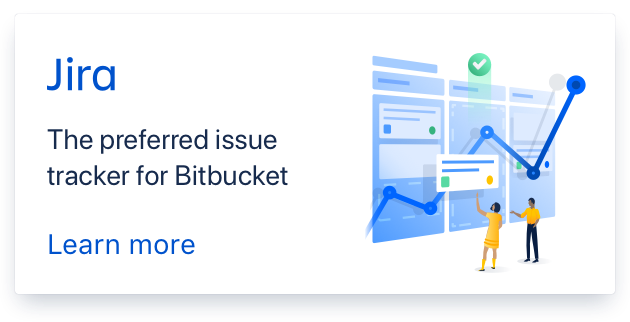
The configuration file should be /QOpenSys/etc/yum/yum.conf. I’m not sure why it’s complaining about /QOpenSys/etc/yum.conf