Original sample rates of audio files are used which confuses garmin products
This isn’t a flaw or fault with open audible, it can however be worked around pretty easily by giving the option of setting the sample rate to 44.1khz.
<moan>
Essentially what’s happening is that on 22500hz audio files, skipping and seeking on garmin devices is causing them to think the file is twice as long as it actually is and with the controls being limited to seek forward 10s only, and reaching the end of a book by seeking causing the seek to overflow to the start… it’s really annoying if you loose your place in a book. Plus updates to watches make you loose your place a lot.
</moan>
Garmin seem to be ignoring this, I’ve got the code for this repo now and I’m working on a fix. I’m suggesting putting some options in the preferences for output sample rates
Comments (1)
-
repo owner - Log in to comment
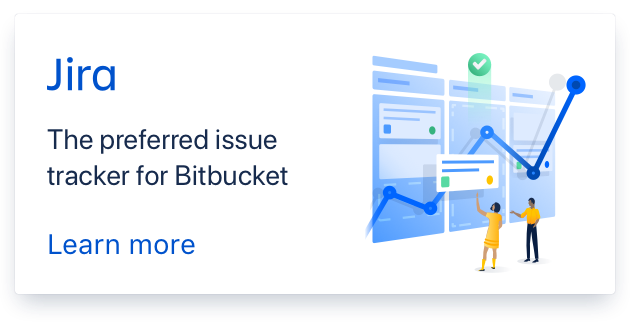
What optins do you want, have you fixed this ?