Shortcut key conflicts
Hi, if either the Snapping Toolbar or the Snapping and Digitizing Options Panel is enabled (but strangely, not if both are enabled, which seems like a bug), the 'S' shortcut key is already used by default to toggle snapping. So if you try to pan with it, snapping is also toggled on and off, which isn't great.
I realise that the user can change the keyboard shortcut for snapping toggle, so that it doesn't conflict, but have you considered anything like this?:
- using shortcut keys which aren't already in use by QGIS; or
- making zoomview offer to change the keyboard shortcut for snapping toggle, perhaps when it is installed or enabled; or
- making your keyboard shortcuts configurable; or
- whether it is possible to register your shortcuts so they are listed in Settings>Keyboard Shortcuts, and can be configured from there; or
- whether it would be feasible (and a good idea) to prevent normal keyboard shortcuts working in the zoomview map (since your keyboard shortcuts don't work in the main map view anyway).
Comments (3)
-
repo owner -
repo owner I would just leave the WASD navigation in the ZoomView Panel as is, but try to not let the ‘S’ key pressed event reach the Snapping Toolbar, if the ZoomPanel has the input focus.
Wasn’t able to prevent the 'S' key press reaching the Snapping Toolbar…
For a later version: making the WASD keys configurable is a good idea.
… and I also don’t see a good replacement for the WASD setup.
So I would rather recommend to hide the Snapping Toolbar if not needed, or to disable the shortcut under:
Settings → Keyboard Shortcuts…

-
repo owner - changed status to wontfix
- Log in to comment
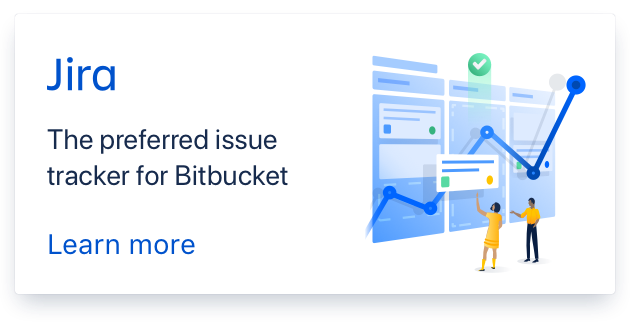
Hi Alister, I wasn’t aware of the fact that the 'S' shortcut key is already used. Thanks for your hints.