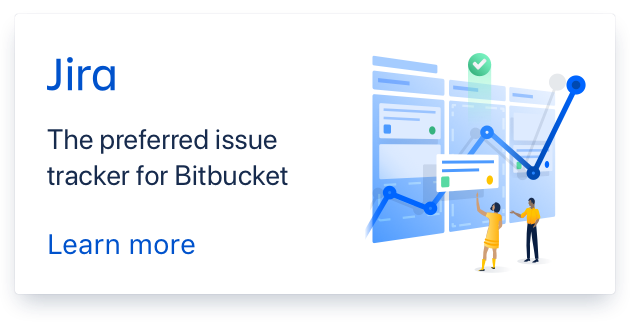- changed title to A new Import System
- edited description
A new Import System
Hello there! I recently wanted to go back to Launchbox again. I bought it some years ago, but never really tried it out fully. Really awesome features right now. There are still some things that i really, really want to see.
A better Import/Delete System. I just can´t understand the point in always going the same dialog windows over and over when you just want to quickly import a single rom/game. Everytime i want to add something from my Game Collection, i must click on Tools, then on Import Games, then click on "only N64 Games", then click through the whole Import dialog windows about Flyers and Cover Import and so on. And then finally after a too long clicking you have finally a new game on your list.
I don´t know if you want to stay on this import System, but i just find it inconvenient in every way when i want to import a single game! Maybe adding a quicker Import Option without import flyers and stuff from the internet. Just a Import System that looks in the Specific Folder for the Nintendo 64 for example, then it looks if files with extension "z64" or "n64" are new in that folder. And when they are new roms in that folder, it adds these new roms to the Romlist.
When Importing Games, there is also coming a new problem when i also want to import something from my PC collection. I have all my PC games in their unique folders because of Portability (Savegame in the same folder as the Games). That means when Launchbox imports the EXE for the games, it searches through the whole Subfolders. My PC collection is over 600 Folders big, and each have their own subfolders. So when i want to add only even a single Game-Exe, Launchbox still searches through the whole other Games Folder too. As a result the Import sometimes is 10 minutes long or even more. Maybe adding something like a Subfolder Restriction for specific Plattforms when searching roms would be a good help here.
And then there are coming Command Line Options for Launchbox itself. Command lines is something i very often use. And i would love to see it for Rom Import itself. Maybe if you can´t add a new Import System as i described above, then maybe adding a simple Command where we can import new games without the whole dialog stuff faster. I actually would prefer the Command lines for importing games.
I hope this all sounds not too rude. But these are many things that i find are really necessary. Thank you very much. :)
Windows 10, Launchbox Version 8.4 Beta 8
Comments (3)
-
reporter -
"Everytime i want to add something from my Game Collection, i must click on Tools, then on Import Games, then click on "only N64 Games", then click through the whole Import dialog windows about Flyers and Cover Import and so on. And then finally after a too long clicking you have finally a new game on your list."
You can simply drag your roms into the platform you are wanting to import your games to and LB remembers your last imports image import choices. This takes very little time. I often import 1 or 2 games at a time and it takes very little time.
"So when i want to add only even a single Game-Exe, Launchbox still searches through the whole other Games Folder too."
What I do for my PC games is I have a folder of shortcut files for all of them and I treat them as "roms" and import them as such using the "None of the above" option in the first screen of the import wizard.
-
reporter The first tip from you is indeed a good one. I didn´t know that one, so i will remember that and try that out. Thank you.
About the second tip: I don´t want to have another folder with all the shortcuts to the EXEs. I know that you can use batch files and stuff to quickly create shortcuts too all the EXEs. But this again is a unescessary work for me before i add a single PC game again. But i just found out that there is indeed a option for "don´t look into subfolders" when importing.
Still, i would much prefer a command line for Rom Importing. Would be much faster in my case.
- Log in to comment