Feature Request: Filter file types on added rom process
Please add a check box in the section where it shows the list of roms you are about to import. When this box is checked it only shows roms with file extensions assoicated with this platform or emulator (since most emulator uses .iso). For instance Super Nintendo’s rom file extensions are usually .sfc and .smc. So if the checkbox is checked it should only show files with smc and sfc extensions. If the checkbox is unchecked then it shows all the files that are in the folder you chose to import from
Comments (5)
-
-
I think the best way to integrate this feature would be allowing you to list extensions for the import wizard, or scan wizard. This would alleviate the need to keep the file extension list up to date and solves what is clearly seen as a problem by the community judging by the number of forum posts asking how to do this.
-
If you only want files of a certain extension you can navigate to that folder in File Explorer, do a search for that extension (ie, *.sfc) then drag the search results to LaunchBox and import them that way.
-
Okay, but that doesn’t solve the issue. The issue begin that the “Scan for added ROMs” feature is useless without support for this. Pulling up 100 *.cue files of which 10 are needed is not a solution.
-
@Retro808 Why not allow users to define the file extensions similar to how Playnite handles library updates?

- Log in to comment
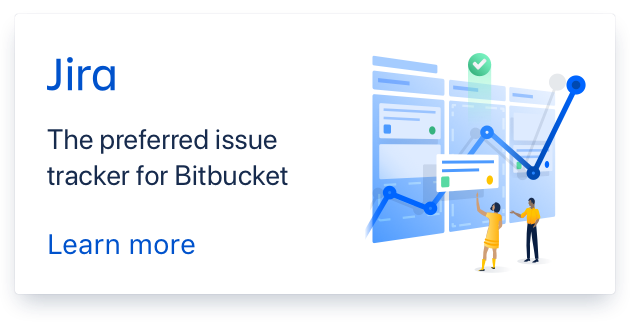
The one concern I see with this is us needing to keep up with emulator requirements and have to maintain data to ensure if changes to emulators are made LB data is relevant. Some emulators, such as Retroarch cores, can use more than one or two file types for games. Example: RA’s Genesis Plus GX core supports 12 file types (.mdx, .md, .smd, .gen, .bin, .cue, .iso, .sms, .gg, .sg, .68k, .chd).