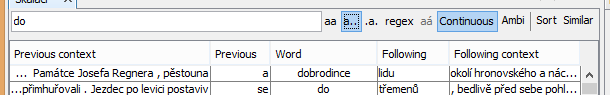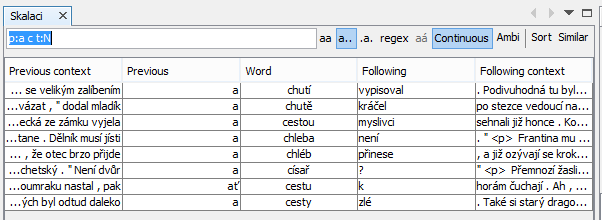Wiki
Clone wikifeat-morph / How to
Filtering words
Word in the Main WIndow can be filtered. One can filter by current/previous/next word/tag:
- the current word is entered directly
t:- current tag (t:Nmeans only nouns, if using Czech positional tagset)p:- previous wordpt:- previous tagn:- next wordnt:- next tag
For words, one can change whether they are filtered by their prefix/contains/exact/regex. This can be chosen by the appropriate button on the filtering bar. Tags are always filtered by prefix, unless regex is chosen.
Thus when the contains-mode is selected:
p:a c t:N
finds all nouns containing c, preceded by words containing a
The filter can be continuous (filtered as the user types) or on demand (the user has to press Ctrl+Enter to run the filter). The mode can be toggled by the Continuous button at the filter bar.
When the text turns red, there is a problem with the filter text specification (e.g., u t:x t:y filters the current tag twice; or the regex is not valid.)
Tagset
- Tagset used by the annotated file is chosen by
Annotate | Change tagset .... - Tagsets are specified in the
feat_vert\userdata\tagsetsdirectory as simple files listing all the tags of the tagset. (The first line is the tagset id, then second line is tagset description, all the following lines list tags). Restart feat after adding a new tagset specification.
Configure font
To set the font size to 14, use --fontsize 14 either
On the command line, i.e.
-
For windows: in feat.bat (windows only):
#!bat @start %cd%\feat_vert\bin\feat_vert.exe --fontsize 14
-
For Linux/Mac: when calling feat_vert\feat_vert\bin\feat_vert:
#!sh feat_vert\feat_vert\bin\feat_vert --fontsize 14
Or add it to the default_options property in the feat_vert\feat_vert\etc\feat_vert.conf file.
Using Favorites
The favorites window (Window > Favorites or Ctrl+3) allows bookmarking folders and files.
To add file/folder: Right-click the window and select Add to Favorites.
To open a file: double-click it.
Updated