run SkyNet on Stampede2
I have correctly compiled ("CMake") and installed ("make -j4 install") SkyNet on my Stampede2 work directory. Then I couldn't pass the step of "make test". (see attached screenshots "1" and "2")
I guess I was because I didn't install movie-related softwares (e.g. cairo, ffmpeg)? These are not among the modules supported by Stampede2, so I just can't install them.
Nevertheless, I moved on and tried running the "r-process.py" script in "examples". The error message says some symbol related to Cairo is not defined. (see attached screenshot "3")
My whole plan is to look at the r-process nuclear synthesis for a given density-time table that I computed elsewhere. After reading through the entire repository and the paper on ApJS, I couldn't find a tutorial on how to implement the calculation.
Wenbin Lu (a postdoc at Caltech)
Comments (3)
-
repo owner -
This solved the issue. Thanks so much!!
-
repo owner - changed status to resolved
- Log in to comment



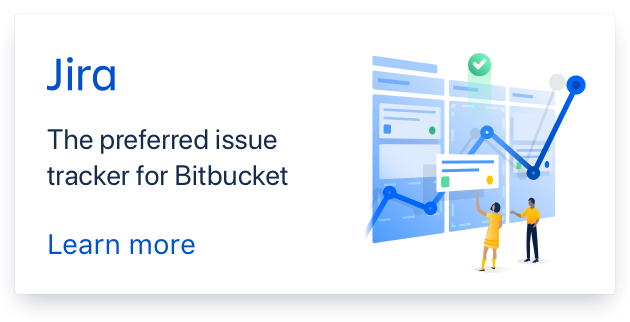
It looks like the required libraries (Cairo, ffmpeg, etc) were found by CMake during the configuration phase, which is why the capability to make movies was enabled. Now the libraries are not found at run-time, and so SkyNet doesn't work. Can you try the following? Delete the entire build directory, run the cmake command again, this time adding
-DENABLE_MOVIE=noto the other flags. Please make sure that the CMake output saysmaking movies: disablednear the bottom. Then runmake -j4 installagain followed bymake test.If there are still failing tests, please run the test individually. To do this, go into the
testsdirectory inside the build directory, then into the directory of the test that failed, and run the executable directly. Running the test directly (rather than throughmake testproduces more output and might show a helpful error message. An alternative is to runctest -Vin the build directory, which will run all tests with verbose output.Please let me know how it goes.