8.994 Won't generate 1.00 cutout gaps - fixed for next version
Whether its my preferences value or if I set it explicitly, if I want a 1mm gap I get full cutout with no gap when I create the geometry using the rectangular cutout tool. The non rectangular will apparently make smaller gaps.
I set my prefs to TB 1.0mm gap from the default 4 and 4mm
Comments (6)
-
-
reporter Ok here is what the geometry looks like when I use my defaults and the non rectangular Generate geometry button. It shows gaps top and bottom. And the gap is about 1.8mm wide which is 1mm plus 1.6mm tool width. Thats what I would expect.
 Here is the SAME using the rectangular Generate geometry button. Changing nothing else. No gap at all. But as soon as I choose a gap of 2mm or bigger they show up. And with a 2mm gap the geometry shows a 3.6mm gap in the plot… 2mm+1.6mm tool width. But as soon as I use a value below 2.0 there is no gap.
Here is the SAME using the rectangular Generate geometry button. Changing nothing else. No gap at all. But as soon as I choose a gap of 2mm or bigger they show up. And with a 2mm gap the geometry shows a 3.6mm gap in the plot… 2mm+1.6mm tool width. But as soon as I use a value below 2.0 there is no gap. 
-
reporter <div class="preview-container wiki-content"><!-- loaded via ajax --></div> <div class="mask"></div> </div></div> </form>
-
reporter So it looks from our videos like we are doing the same thing… but I have discovered that if my margin is .1 my cutout looks right. With a 1mm margin it fails for gaps less than 2mm… and with a 3mm margin it fails for gaps less than 6mm… How is gaps size and margin linked??? Thats not right…
-
Hi Terry,
Sorry that it took so long but I finally had the time to have a look on it. The issue is now solved in my working copy with sources here: https://bitbucket.org/marius_stanciu/flatcam_beta/get/Beta_8.995.zip
If you like to play with, install the Python toolchain and run it from sources. If you don’t know how, I posted recently a video on Youtube, you can find it here:
Menu → Help → YouTube Channel (shortcut key F4). -
- changed title to 8.994 Won't generate 1.00 cutout gaps - fixed for next version
- Log in to comment
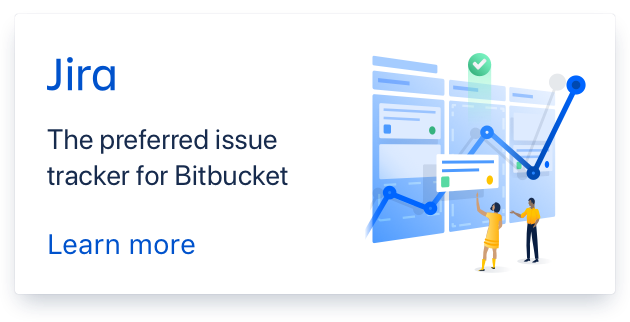
Hi Terry,
It depends what you are measuring. If you evaluate the geometry then remember that the end result takes into consideration the tool diameter too. So a 1mm gap in reality is seen as 1mm + tool diameter in the Geometry.
https://ibb.co/mNSjzY3