No Respond When Image Selecting
upload was working perfectly.. but the select image buttons doesnt work after upload. why ?
Comments (12)
-
repo owner -
reporter Hi kevin ,
yes , the thumbnails been created correctly . i'm testing it on localhost.. is it possible to set the permissions ? sorry i'm new to this..this probably is a dumb question to u. the "select“ buttons doesnt pass the Image Url
-
repo owner If the filebrowser is generating the thumbnails then it may not be a permissions problem since it's able to save the image files.
What are you filebrower configurations in your Django settings?
You should have a set of thumbnail sizes and also a list of what to display in the admin interface. For example:
FILEBROWSER_VERSIONS = { 'thumb_square': { 'verbose_name': 'Square Thumb', 'width': 100, 'height': 100, 'opts': ['crop', 'upscale'] }, 'small': { 'verbose_name': 'Small', 'width': 245, 'height': 138, 'opts': ['crop', 'upscale'] }, 'medium': { 'verbose_name': 'Medium', 'width': 500, 'height': 280, 'opts': ['crop', 'upscale'] }, 'large': { 'verbose_name': 'Large', 'width': 600, 'height': '', 'opts': ['crop', 'upscale'] }, 'insert_1': { 'verbose_name': 'Image Insert Size 1', 'width': 200, 'height': '', 'opts': ['crop', 'upscale'] }, 'insert_2': { 'verbose_name': 'Image Insert Size 2', 'width': 300, 'height': '', 'opts': ['crop', 'upscale'] }, } FILEBROWSER_ADMIN_VERSIONS = [ 'thumb_square', 'small', 'medium', 'large', 'insert_1', 'insert_2' ] -
reporter yes.. all the thumbnail show without errors. rename delete all functions works fine too.. but when i trying to click on the select buttons , nothing happen. it doesnt pass the Image URL. these are the only things i configured in Django Settings : FILEBROWSER_MEDIA_URL = '/static/' FILEBROWSER_URL_FILEBROWSER_MEDIA = MEDIA_ROOT+'/filebrowser/' FILEBROWSER_URL_TINYMCE = "/static/js/tiny_mce/" FILEBROWSER_PATH_TINYMCE = "js/tiny_mce/" FILEBROWSER_DIRECTORY='uploads/'
-
repo owner Try creating the dict of thumbnails to create (FILEBROWSER_VERSIONS) and set the FILEBROWSER_ADMIN_VERSIONS list -- this will tell filebrowser to display the thumbnail versions.
-
reporter 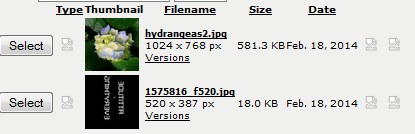
i cannot select the image i wanna to insert , when i select the image by clicking the "select " it doesnt pass the url
-
repo owner This looks like you are using the filebrowser as a tinymce plugin.
Are the thumbnail urls correct then you use the filebrowser in the Django admin?
For example: http://your-website-or-localhost/admin/filebrowser/browse/
The "broken image" icon may be indicating that the path to the image is not correct.
How are you connecting the filebrowser to tinymce?
-
reporter yes i'm using the filebrowser as a tinymce plugin
yes the thumbnails urls are correct.
i'm actually just remove the previously filebrowser with grappelli and install urs version.
the broken image cannot be shown its because i correct the icons url .
-
repo owner So is it working now?
-
reporter Thanks kevin ,its working now :)
-
repo owner Terrific! Thanks!
-
repo owner - changed status to resolved
Resolved.
- Log in to comment

Hello,
Is the filebrowser creating the thumbnails correctly and your static directory permissions are OK?