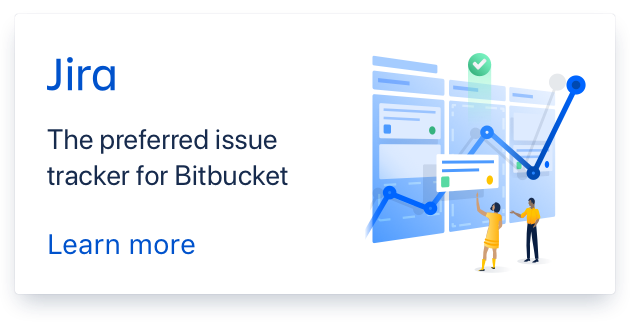- edited description
-
assigned issue to
Scott Selberg
HTML Elements: AUI Buttons - support for dropdown buttons
Issue #58
resolved
Hi,
first, thanks for your great free HTML Elements addon.
There's one thing I was unable to achieve with various AUI Buttons macros -- and it's dropdown buttons. Yes, I'm able to create split buttons (with the main buttion). But this is different to dropdown buttons where the main button actually opens the dropdown menu (no link is opened).
Please see at AUI at Dropdown button functionality.
I finally used HTML macro and the following "code":
<button class="aui-button aui-dropdown2-trigger aui-button-primary" aria-owns="dropdown2-more" aria-haspopup="true">Predefined filters</button>
<div id="dropdown2-more" class="aui-dropdown2 aui-style-default">
<ul class="aui-list-truncate">
<li><a href="https://link1">First filter</a></li>
<li><a href="https://link2">Second filter</a></li>
<li><a href="https://link3">Third filter</a></li>
</ul>
</div>
The aui-button-primary is optional in button class.
Result:
 Thanks for considering this.
Thanks for considering this.
Regards, Radek
Comments (3)
-
-
- changed status to open
-
- changed status to resolved
Added in 2.5.2
- Log in to comment