Wrong JDBC path in DB Connector configuration
Hi,
I'm mistakenly entered the relativ JDBC path "\lib" into the "Database Connectors Configuration". The result is now that I get the following error while accessing the "Database Connector Profiles" page in Confluence:
java.nio.file.InvalidPathException: UNC path is missing sharename: \lib at sun.nio.fs.WindowsPathParser.parse(WindowsPathParser.java:118)
I'm not able to fix the problem because clicking on the button brings up again these error message. Deinstallation and new installation afterwards doesen't work. The error still pops up.
Is there a way to delete thise Information on the confluence server. Maybe in an configuration file for the app "Database Connector"?
Many thanks for the help. Jörg
Comments (8)
-
-
reporter First of all, thanks for the hint.
I'll also have a look in this direction. If there is an additional solution, would it be nice if you can post this one also.
Thanks. Jörg
-
Hi,
Any resolution to this issue? We had a similar issue on our test instance with the exact same 'java.nio.fio.InvalidPathException' error, and were hoping to find a way to fix this without having to resort to backups or other recovery options. Uninstalling and reinstalling the plugin leaves you in the same state, so the 'plugin properties' are not changed when you remove the addon.
At least knowing how to access this information from the database to manually update would be very helpful. Is there a query which can be used to view the settings for the plugin and then update/modify it directly in the database to fix this type of issue?
Thanks,
Brian
-
Hi, I'm having trouble reproducing the error.
This is what I understand as the scenario. In the Database Plugin Configuration page, you entered \lib as the Driver Directory.
After doing so, you cannot load either the Database Plugin Configuration page or the Database Connector Profiles pages because the loading errors out with the message java.nio.file.InvalidPathException: UNC path is missing sharename: \lib at sun.nio.fs.WindowsPathParser.parse(WindowsPathParser.java:118)
On my end, I created a new clean instance of Confluence 6.15.2 on Windows and installed the database plugin. I put \lib into the Driver Directory on the Database Connector Plugin Configuration page. I saw no error messages. I created a connection to Mysql and that was successful. So I think I need more information from either of you on how to reproduce the problem.
What version of Confluence are you using? What OS are you hosted on? What kind of DB are you making a connection to?
-
Hi Scott,
From talking to my other admin - he modified the relative path from: \lib\JdbcDrivers to: \JdbcDrivers. He was attempting to put additional JDBC drivers on the system and wasn't sure/aware of why there was a \lib folder AND a \JdbcDrivers folder and wanted to relocate the files. Either way, the actual JDBC drivers are located on disk at the relative path of \lib\JdbcDrivers inside the Confluence folder listed by the Database Plugin (D:\AtlassianUnzipped\Confluence-TEST\atlassian-confluence-6.11.2), and this is the exception I see on the admin page: java.nio.file.InvalidPathException: UNC path is missing sharename: \JdbcDrivers
Confluence 6.11.2, Windows 2008 R2 server, attempting to add PostgreSQL and Oracle JDBC driver support.
Regards,
-Brian
-
I used "//lib" as the Driver Directory and that generated the issue, so now I can troubleshoot.
-
Can you send me an email to pdl-atlassian-plugin-development@keysight.com, I think I have a fix but would like you to try it out before I publish it to the marketplace.
-
- changed status to resolved
- Log in to comment
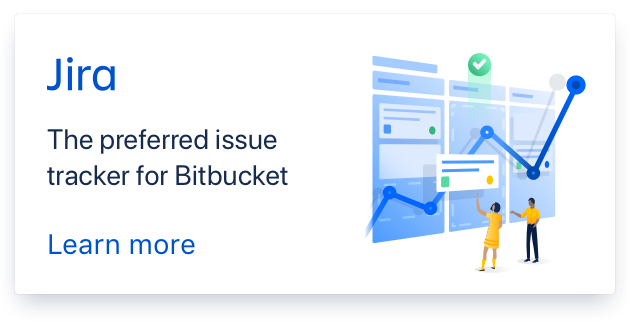
Sorry about that. Never tried that use case.
There is an API provided by atlassian to save configuration values for a plugin - so I think the information is in the database somewhere, but not sure where.
I'm traveling presently and I don't have my PC with the Atlassian development environment to experiement - so I'm not sure if I can get you any help till late next week.