Issue after upgrade to confluence 7.2
After the upgrade i'm getting the following error on pages where the macro is placed.
Error rendering macro 'database-query-compact'
java/sql/Driver
The mssql driver is installed, and showing green on the config screen
Comments (10)
-
-
Hi, I found an issue with the database driver loading and Java 11. I’ve released version 1.4.6 with the fix. Give that a try and see if that fixes the issue.
-
i installed the update today, and now we have a new issue…and actually we’re using confluence 7.3.2 - i mis typed.
 not sure thats related to the driver which is “mssql-jdbc-6.1.0.jre8.jar”.
not sure thats related to the driver which is “mssql-jdbc-6.1.0.jre8.jar”.
-
Which version of Java is your confluence running on? If you open the Database Profile configuration page or the Database app configuration page, the current version of java will be printed in the gray box where I identify which drivers were detected on the file system.
-
the installed version of java (11.0.5 64 bit)
-
from the name, “mssql-jsdb-6.1.0.jre8.jar”, that is targeting java 8 and the last upgrade to Confluence brought you to java 11. Can you check if there is a driver for java11?
-
Downloaded mssql-jdbc-8.2.0.jre11.jar and didn’t solve the problem. Still shows green as the driver is installed, but same message on macros
-
In looking up the message, I think I may need to tweek the package a bit to include the java.xml.bind module: https://stackoverflow.com/questions/43574426/how-to-resolve-java-lang-noclassdeffounderror-javax-xml-bind-jaxbexception-in-j/43574427
I’ll see if I can get that made tonight.
-
Hi Derek, I’ve think the problem is a dependency loading issue with javax.xml.bind. This was moved to an optional module in Java 11, so without some kind of reference to include the module it’s not available. I think I’ve found the hook, but would like you to try it.
Can you please download and install https://bitbucket.org/keysight/keysight-plugins-for-atlassian-products/downloads/database-1.4.7.jar?
-
- changed status to resolved
- Log in to comment


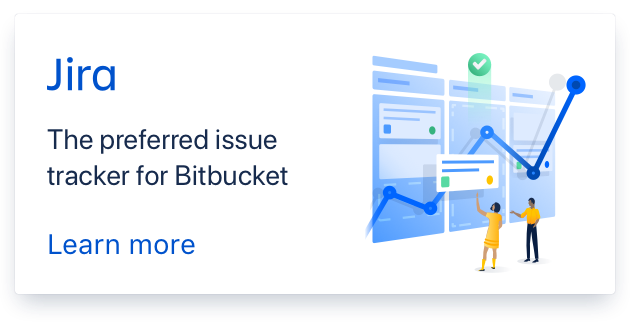
Hi, the indicator on the config page is not very intelligent. It simply indicates that a file with the right name is present - it does not test to make sure the driver is correct. The two primary reasons for the driver to be wrong are 1) you are running 64 bit java and have downloaded a 32 bit driver or vice versa. 2) you have a driver for a different version of than the one presently running.
I think Confluence 7.1 or 7.2 upgraded to a new version of the jvm. The Confluence 7.1 notes indicate that java 11 support was introduced, but they were shipping with AdoptOpenJDK 8. There is a comment in the 7.2 release notes that they reverted back to bundling the Java 8 JRE.
Which version ofthe mysql driver are you using? Have you tried upgrading to the latest driver?