Wiki
Clone wikiExperimentTool / A1b Setup using IntelliJ and Mac
Collection of Mac Installation Issues & Solutions
General:
- Any Java Version from 1.6-1.8 can be used, check your java version by going to Control Panel > Java > Info .
IDE:
- If you have troubles with Eclipse/Netbeans (such as no java application window is opening), use IntelliJ (www.jetbrains.com/idea - see setup below) instead.
Java.policy authentification issues:
- In IntelliJ edit run configuration and paste the following parameters in the VM options: -Djava.security.manager -Djava.security.policy=/Users/username/path/to/kit-iism-experimenttool/Exp_Implementation/java.policy
IntelliJ Setup:
After installing IntelliJ 1. go to File > New > Project from existing Sources and
-
select the downloaded 'kit-iism-experimenttool' folder.
-
Choose 'Import project from external model' and select 'Eclipse'.
-
Select all (6) Eclipse projects to import.
-
IntelliJ will automatically choose your current Java SDK, just click 'Finish'.
Now you have all the necessary folders imported into your IDE. In the Project structure browse to Exp_Implementation > src > run.java . Right-click on the run.java-file and select 'Run run.main()'. On the opened console you should see 'Please enter "s" to start a server or "c" to start a client.' after a couple of seconds (more on slower computers). Stop the server again on the red square next to the console. Go to the top right where it says 'run', click the button and select 'Edit Configurations...' (see screenshot below). In the field 'VM options' fill in the parameters which are described above for the java.policy file. Hit 'Apply' and 'Ok'. Run the run.java again - all set.
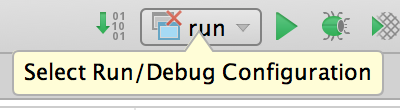
!! Code quality !!
Updated
