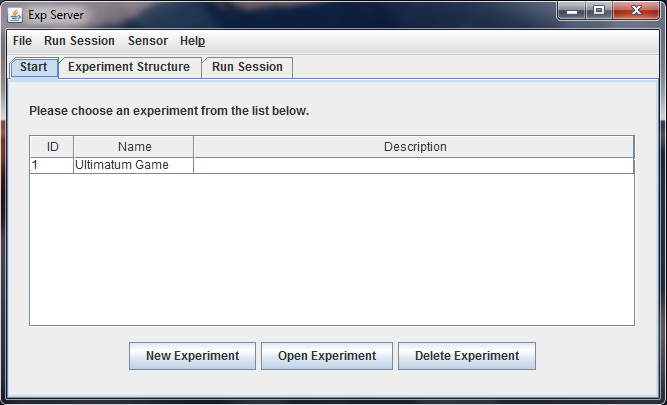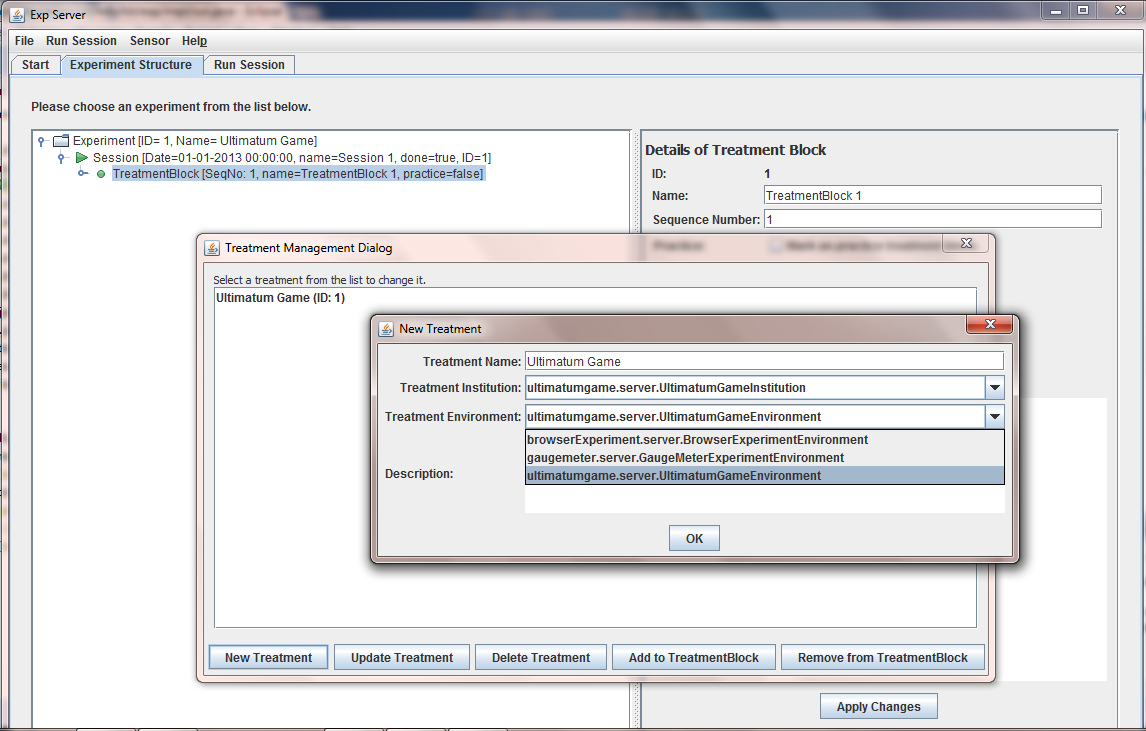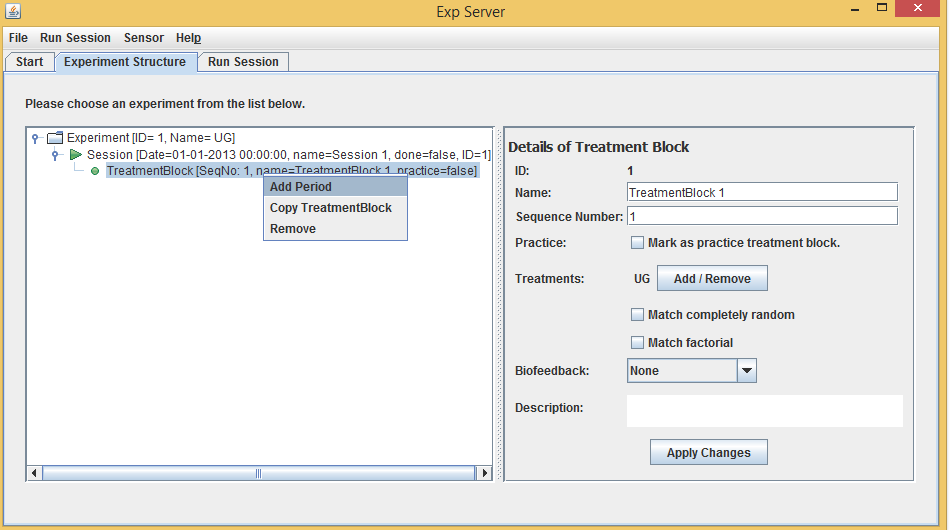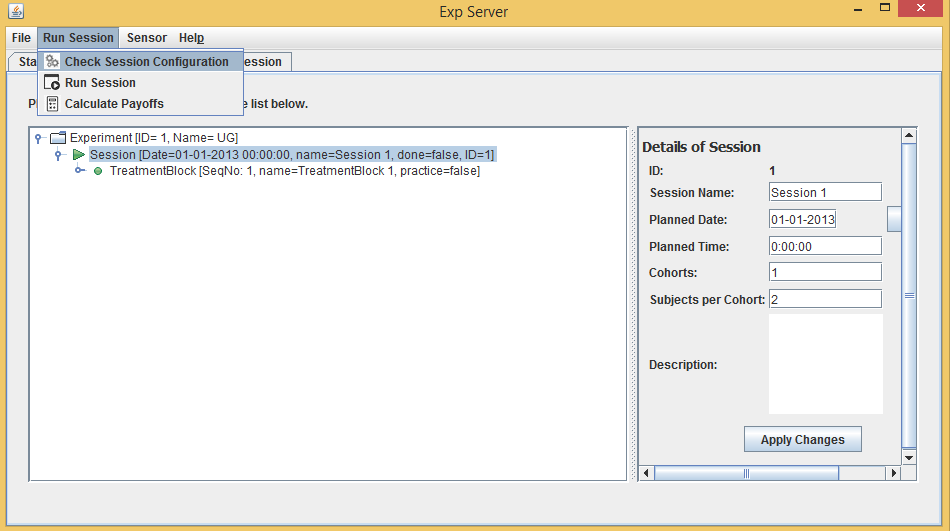Wiki
Clone wikiExperimentTool / A3 Steps to manage an experiment from the UI
Steps to run an experiment
-
Step 1: Go to the project "Exp_Implementation" and run the class “run“.
-
Step 2: Start the server application by tipping “s” into command line.
-
Step 3: View list of experiments & create a new experiment.
- Step 4: Open a specific experiment to view details (Session, Treatment Block, Treatment information) .
-
Step 5: View and configure session information, such as adding session by editing the number of cohorts and subjects per cohorts.
-
Step 6: Add treatment block through right-click on Session. Manage Treatments using the Treatment Manager: Add new treatment to treatment block after selecting the appropriate institution and factory keys on the dropdown list.
- Step 7: Add periods to the treatment through right-click on the TreatmentBlock.
-
Step 8: If you wish, you could add other elements such as Pause and Quiz to the session by right-clicking on Session. The Sequence Number states in which order the elements will show up.
-
Step 9: Check session configuration.
- Step 10: Start the session and wait for clients to connect.

-
Step 11: Start the application in client mode by entering “c” into command line and connect clients.
-
Step 12: Once all clients are connected, the "Continue" button on the server UI is enabled, clicking on which the experiment begins.
Tutorial on Youtube: Brownie Tutorial Part 2: Manage an experiment from the UI
Updated