Wiki
Clone wikiCloud Clover Editor (CCE) / CCE Bank
CCE Bank
Wiki Home
CCE Bank is a database where you can save/load your configs.
Add config to CCE Bank
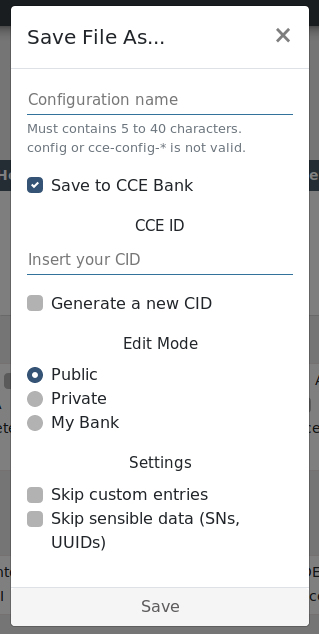
File Name
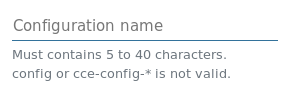
You will be asked to choose a valid name for the file.
As you can see, an help text is displayed togheter with the input.
CCE ID (CID)
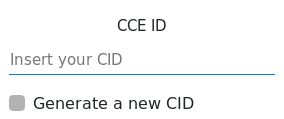
A CID is your authentication key.
If this is your first config, you must generate a new CID, otherwise, you can just use your current CID to link this new config to it.
File permissions
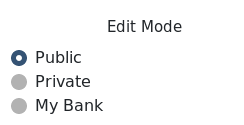
You can now set the permissions others will have on this config.
Public: Anyone can edit this config and save it to CCE Bank.
Private: Anyone can edit this config but they are not allowed to overwrite the one in CCE Bank.
My Bank: No one can see this config but you, this is displayed in your private area, ie My Bank
In all those cases, no one is allowed to change the config settings, this means only you can manage the config.
Settings
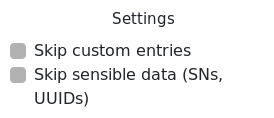
You may see some settings when saving, these are mainly privacy related settings.
Update CCE Bank config
If it is a public config, you will only need to click save to update the config.
If it is a private config, you will need your CID to save it to CCE Bank.
CCE Bank Settings
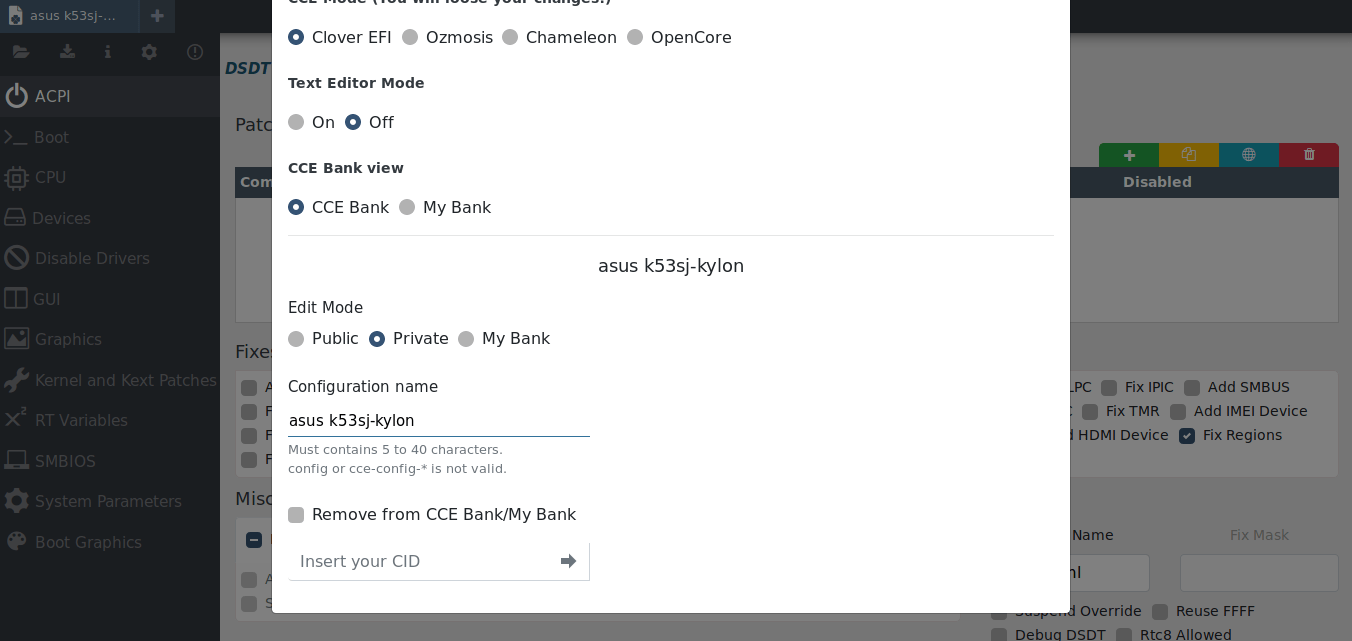
If you load a config from the Bank, the CCE Bank settings will be available under Settings.
To apply your changes you must type your CID and confirm pressing the button.
Wiki Home
Updated