how to send meeting invitations to invitees?
Issue #11
resolved
I 've tried to send meeting invitation to invitees, however, it seems that I can only download invitation but not send directly via alignment meeting board to invitees? see attached screenshot.
Comments (3)
-
repo owner -
repo owner Meeting organizer and moderator have to options:
- Download invitation to send to invitees
- Copy meeting to calendar
Jira outgoing email settings were not always allowed to send meeting invitations for other organazir as Jira itself. So we make user itself send downloaded invitation to invitees.
Other meeting invitees have only one option:
- Copy meeting to calendar
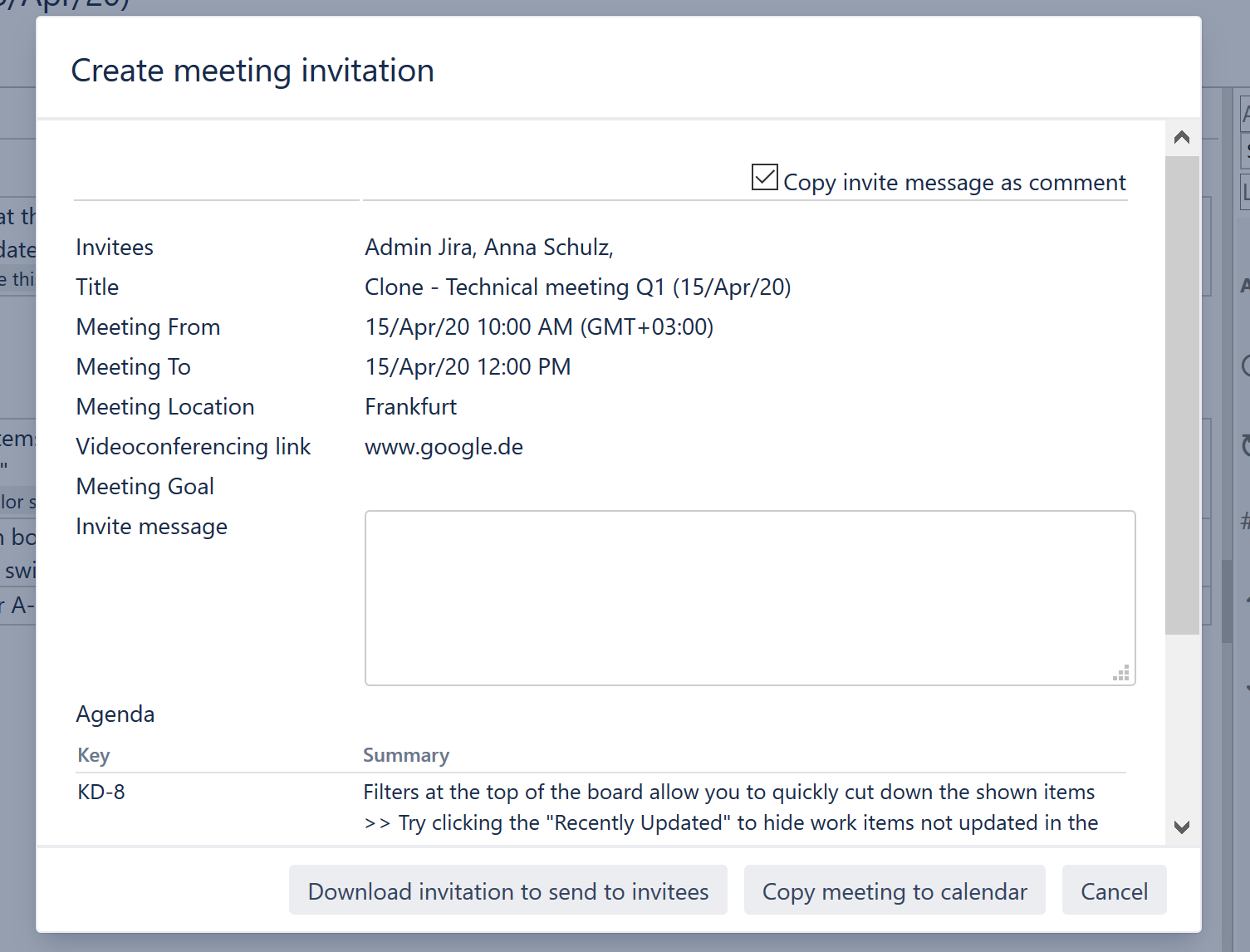
-
repo owner - changed status to resolved
- Log in to comment
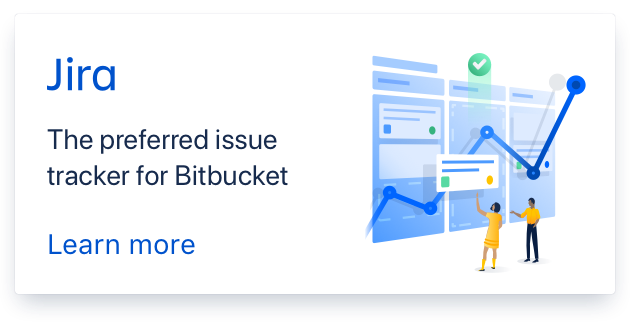
Hi,
thank you for you question.
We have reworked meeting invitations. For now it is only possible to download generated invitation (with all meeting data in it). Downloaded file should be then opened by user’s preferable email program (e.g. Outlook). It this way user can complete invitation with additional information like check available rooms, etc.
We are about to publish a new version with renamed invitation labels, so that user can better understand, what they are doing.
Download invitation → means “Download invitation to send to invitees”, download invitation file and use your preferred email program to send to invitees
Download appointment → means “Copy meeting to calendar”, download and copy the meeting event as email appointment
Best regards,
kyona