Links to issues gone after changing project key
After changing the project key, all links in the Meeting issues (present and past) are gone.
The “Meetings this has been discussed in” entries in the issue as well as the “Planned”, “Discussed”, etc. entries in the Meeting board are missing.
Is there a way to get the issues back? Are they stored in an AO table?
Comments (5)
-
reporter -
repo owner Hello Benjamin,
unfortunatelly meeting app does not support project key change and do not have a routine to adjust existing issues id’s in meeting’s tables.
To make meetings valid again you should do manual change on database level for following two tables:
ao_45a9dd_agenda_obj (fields should be adjusted AGENDAKEY, MEETING_ID, PROJECT_ID)
ao_45a9dd_issue_obj (field should be adjusted KEY)
“OLDKEY-xxx” and “OLDKEY-xxx-AGENDA” values in mentioned above fields should be replace with new values:
“NEWKEY-xxx” and “NEWKEY-xxx-AGENDA”
There are some DBMS that support search and replace functionality for selected tables/columns (e.g. HeidiSQL for MySQL)
Tell me if you need additional support / information by data adjustment.
Regards,
Kliinnglills
-
reporter Hallo Kliinnglills,
thanks your description helped and we have fixed the issue.
Regards,
Benjamin
-
repo owner Hello Benjamin,
in meeting plugin version 6.4 we added an option to configuration page, where it is now possible to update meetings data for changed projects' keys (no need for database workaround, I mentioned above).
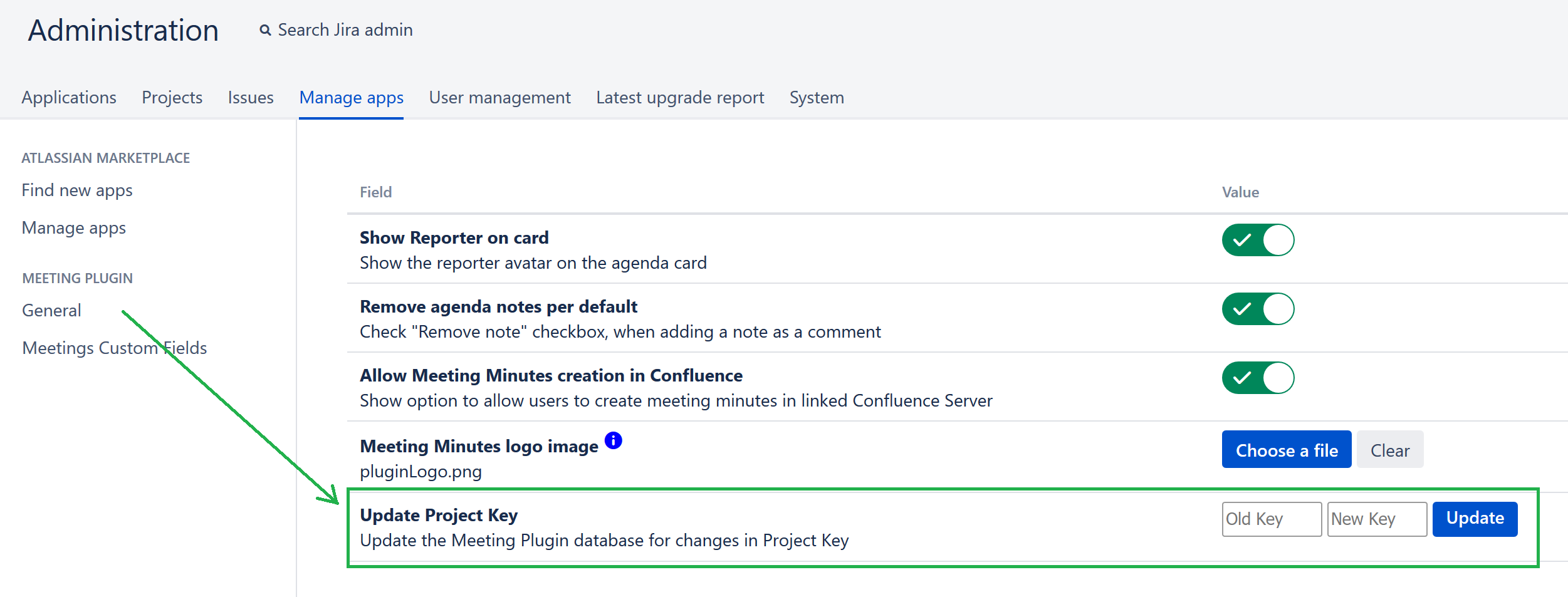 Regards,
Regards,Kliinnglills
-
repo owner - changed status to resolved
- Log in to comment
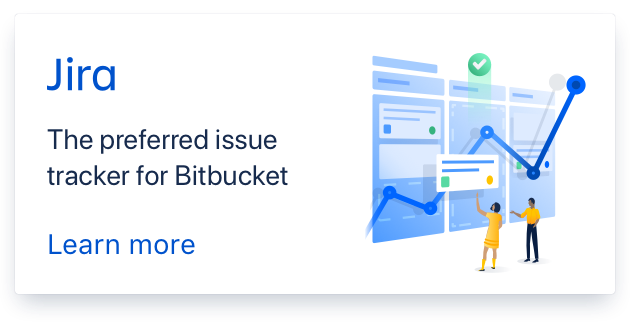
Should have been: “Is there a way to get the issue links back?”