How to work with custom image size ?
your plugin is great but, it seems that image size are hard codded.... somewhere ! In my WP, I work with custom image size witch is not Thumbnail, large neither medium.
So ? How can I do for the media:content tag to get the right image size ?
Comments (7)
-
repo owner -
repo owner - marked as critical
- marked as enhancement
-
assigned issue to
Ladislav Soukup
-
repo owner This should be ready as version 1.4.5 (commit 3f05713). I need to test it... but new version should be released later today to WordPress plugin repository.
-
repo owner and another commit (d39a5e0) to resolve few problems.
-
repo owner - changed status to resolved
version 1.4.5 has been released.
-
@ladasoukup A bit unclear on how to use custom image sizes, and can't find anything as to how it should be done.
I've used "Simple Image Sizes" plugin to create a new image size for emails, but it doesn't appear in your dropdown. There no longer seems to be an easy way to hack the array either.
Can you help me out?
-
repo owner hi, plugin is using all image sizes registered with function "add_image_size" - http://codex.wordpress.org/Function_Reference/add_image_size
I'm trying to load my plugin as last, so other plugins are able to prepare custom image sizes. I will look at the plugin "Simple Image Sizes" and hopefully I will found a problem and solution for you. Also... taking note on possible feature to optionally setup one custom image size directly using SB RSS plugin.
- Log in to comment
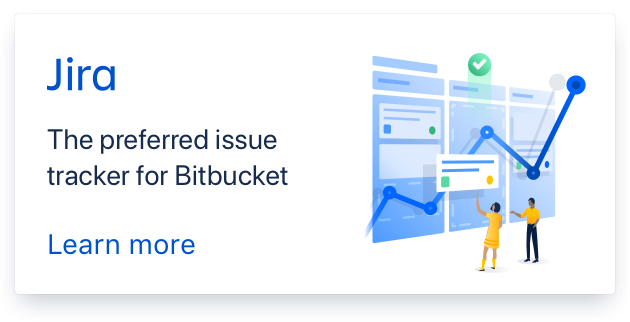
hello, yes, the size of thumbnails is currently hard-coded, sorry :(
you can "hack" it for now in settings/sbrssfeed-cfg.php
there is an array defined on line 5... array key is thumbnail size defined in WP and array value is visible name in admin.
I will add custom thumbnail sizes in future. I just have to figure out how to get all defined thumbnail sizes from WP (there is probably some API in WP for that).