- changed status to resolved
Selected Pins are not remembered
Current Behaviour: 1. Click on the the Uduino game object and from the inspector select the name and type of a few pins. 2. Now click on some other game object. 3. Click again on the Uduino game object. 4. All the pins that you had selected in step 1 are now gone
Expected behaviour: The user expects that the pins he had selected would have been remembered.
Comments (3)
-
repo owner -
Changing the "Board Type" no longer works after the update. The available pins to choose from is 0 to 13 even when you choose the Arduino Mega. Also, the "Board type" setting is pretty common so there is no need for it to be under the "Advanced" section.
UPDATE: Seems to work when you change the board type before you start setting pins. Thus "Board type" should go right above the pin selection table.
-
repo owner There are two ways to change the board type. The first one, in the advanced tab you can defined the board type for the whole project. And when an Arduino is detected , you can edit its type under the "Other Settings" options.
If you ever encounter this problem, can you explain me the steps to reproduce it ? I can't reproduce it here, it seems to work as expected.
- Log in to comment
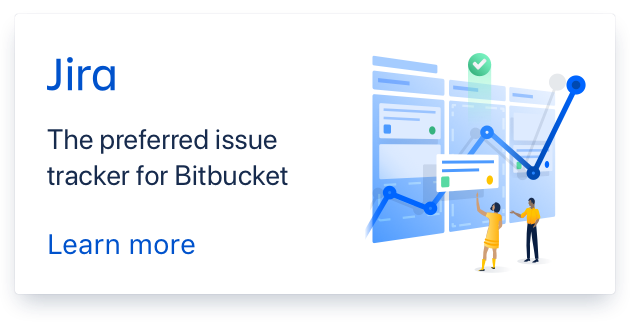
Fixed, in the next update.