Currently we can only visualize existing message views in the tool. Create a UI that allows the creation and editing of message views (includes visualization).
Maybe the existing visualization needs to be replaced.
A starting point is the ClassNameHandler that already shows the option "Message View" in the options. The idea is to create a message view for the selected operation, if it doesn't exist. Then display it.
The best (at least in the future) would be a split view (see issue #24) that allows to display the structure and the current message view at the same time.
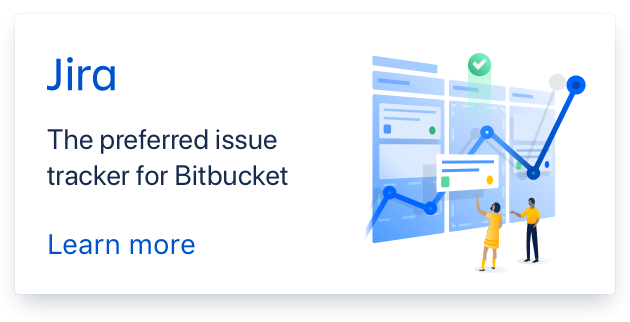
GUI implementation meeting notes
Lifelines should be moveable and extendable so that they can be organized vertically to be more understandable and take up less space.
Lifelines could still follow a layout, if needed.
Tapping and holding should create a new lifeline. Possible objects from which the lifeline can originate should be among those that are visible to objects that exist in the messageView already, either because there is already a relationship between the classes or because an object was passed as a parameter to an object.
Messages should be created by dragging from one lifeline to another. Message order is very important and might follow a layout in the GUI.
Messages should be calls of public methods of the destination lifeline's object.
Return messages can be created by tapping and holding a target lifeline. A return will then be displayed coming from the destination lifeline of the last message above orginating from the target lifeline.
Further Implementation Nesting messageViews create messages destroy messages loop, alt, option fragments