"Save" doesn't accept URL of custom TTRSS installation
Hi, after updating to 3.0.1, the addon lost its previous settings, and sadly doesn't allow to enter new ones. If i enter the URL of my custom ttrss installation, hitting "save" replaces my custom url with the default one (example.com), as well as the user name with "user". Doesn't matter if i use http, https or the plain url without scheme. So, after updating to 3.0.1, i can't use that addon any more... :-(
BTW, when entering a slash '/' into the URL field, Firefox jumps to the search field above the addon settings - but i assume this is a FF problem.
Comments (7)
-
repo owner -
repo owner - changed status to open
-
thanks for your reply! - i'm on FF 52.4.0 ESR (32bit, Win 7). I'll try FF 56.0.1 portable (can't modify the ESR version myself...)
edit: Works fine with FF 56.0.1 portable on same machine, so it seems to be depending on the FF version.
-
repo owner Actually I have an installation of FF 52.4.0 ESR (64bit, Linux) and I am afraid that I also lost the settings when updating to 3.0.1. Which is strange because I had done some of my testing on this installation.
On the other hand saving the URL works fine for me, both for valid and invalid URLs.
-
repo owner Good news: I found the reason why the settings were reset with 3.0.1. This is due to a missing feature in FF52 and would happen with every update. So I will definitely try to fix this with the next update.
-
Me again - i'm very sorry - i've just discovered that the issue was obviously caused by a different add-on - "All-in-one sidebar". That plugin allows (among other things) to edit Add-on settings in the sidebar, instead of the usual way, using about:addons in the browser main window. When i open about:addons in the main browser window, i can set and save my custom url - everything works fine. When i open "Add-ons" in the AiO-Sidebar, saving a custom URL doesn't work. So, it's obviously an AiO issue, not an ttrss-watcher issue.
-
repo owner - changed status to invalid
Thank you for the feedback and good to hear that you could find the reason.
I am closing this issue with this.
- Log in to comment
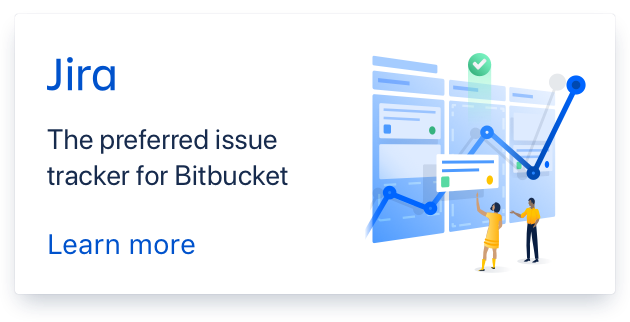
Oh, that sounds really bad. In fact most of the recent work for the migration was to make sure to keep the previous settings from version 2.x. So the plan had been to specifically avoid the problems you are experiencing.
But on the other hand I had to write the code for handling the options myself while it previosly had been provided by FF. So there definitely is a chance for bugs here.
Which version of FF are you using? I just re-tried changing the URL on FF 56 and it works fine for me.