entering very small values
I'd like to recommend to either not limit the number input field's value or allow values down to 1e-9 for example. That should be small enough.
For example C-91's Coccineus has an 1e-5 value for a parameter. When the flame is created by pasting the xml from clipboard, it renders as expected.
But if I modify the zcone="1E-005" value using the editor, the smallest value I can enter is 1e-4, and in the case of this variation, it affects the result quite a bit.
To test, try it out from the params xml posted there:
Comments (7)
-
reporter -
repo owner I have just committed a fix that I believe will do what you want:
-Only shows the required number of decimals in the variation spinboxes. -Accepts scientific notation.
Please update, build and let me know if this works for you.
-
reporter Many thanks! Sci notation works great, and the UI is more clean without the extra zeros.
There is some complication though:
When I enter
0.001or less,0.0001, the value resets to zero.Entering
1e-3or1e-4does accept the value.Also, after the value is entered, when I select another xform (say, number 1) with the dropdown menu, then select xform number 2 again, the value is shown as 0 again, and the variation is not greyed out.
I'm making these changes to
zconealthough that shouldn't matter. -
repo owner Good catch. Try it again, I think I have it fixed.
Note that I had to cap it at 7 decimals (which should be plenty). For values more precise than that, use sci notation.
Let me know if this works well enough for you.
-
reporter Debugging UI is sometimes so frustrating, with so many states that it can be in.
Everything fixed, thank you!
-
reporter - changed status to resolved
-
repo owner - changed status to closed
- Log in to comment
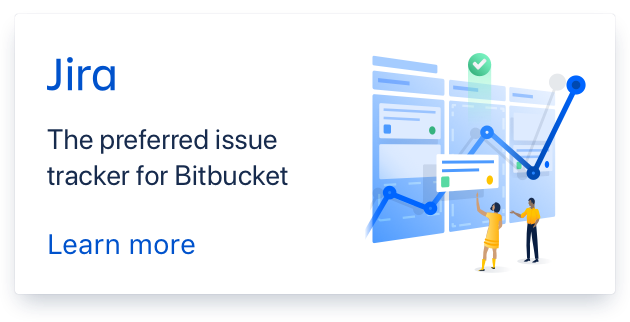
Correction: I take back the "affects the result quite a bit" part. I've just tried to reproduce it and I don't see the change I remember.
Nonetheless, another effect on the same issue:
On xform number 2 (with weight 5.0), the variation list doesn't list the
zconeon top in grey with the other variations that have non-zero value. If I filter forzconeit does show up though.I realise it would be not so good to show a lot of zeros in UI, but still it is a bit odd that one can't enter a value below
0.0001.Can Qt display values in scientific notation for field values?
And can it take scientific notation as input? I notice the field input currently filters for only digits and the dot.