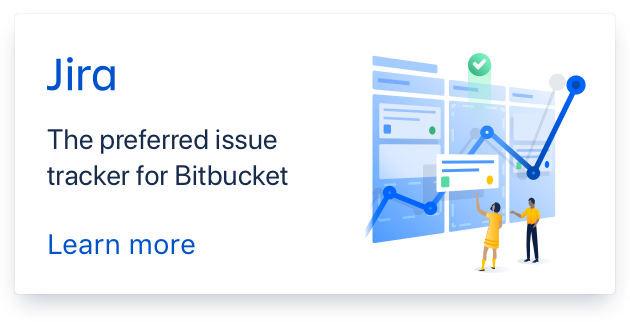- marked as minor
emberrender will not use GPU until after fractorium GUI has run
Version WIN-1.0.0.14.
- install fractorium anew on a Windows machine with an openCL-capable GPU/graphics driver.
- run a GPU activity monitor
- run a test render using emberrender with the --opencl parameter
Expected result: the GPU activity "lights up" (emberrender uses the GPU card). Actual result: it effectively hangs and never accomplishes any work, or I'm not waiting around for it.
However, after opening fractorium GUI and fiddling with flame editing and seeing that it used the GPU card, then closing that and running the same test render, it used the GPU card and rendered okay.
I surmise that fractorium GUI profiles OpenCL hardware on first run and sets an .ini file or something like that.
Comments (4)
-
Account Deleted reporter -
repo owner I can look into this after the new year, but this seems very odd. The command line programs make no use of the .ini settings file that Fractorium uses.
Keep in mind that you can (and probably should) specify the device(s) on your system to use on the command line with the --device option, explained here under Basic Options:
http://fractorium.com/?article=emberrender
These devices are specified in terms of the order they appear on your system. Note that I do not support Intel GPUs, so you need to pick the index(es) of the AMD or Nvidia devices on your system.
You can find out what the index of these devices are by running first with just the --openclinfo option.
Please try to reproduce this test again (I think you'll probably need to delete the user folder that Fractorium installs into each time) and see if it still happens when specifying the appropriate device(s).
Thanks for reporting.
-
repo owner What is the status on this?
-
repo owner - changed status to resolved
No further feedback, closing this.
- Log in to comment