Support for flam3 Motion elements?
Does Fractorium support Flam3 motion elements, as documented here: https://code.google.com/archive/p/flam3/wikis/MotionElements.wiki ?
I tried opening a .flam3 file that I had used successfully with flam3-animate that contained motion elements, and Fractorium crashed. Since I don’t know if Fractorium is supposed to support such elements, I don’t know if this is a bug or a feature request.
(Sorry for filing this as an issue, I couldn’t find any other forum or contact for the project.)
Comments (8)
-
repo owner -
reporter - attached experiment1.flam3
This file causes Fractorium to hang
-
reporter I’ve attached the file. After a bit more experimentation, I don’t think it’s the motion elements. I tried removing them, and it still crashed. I use an NVIDIA GPU, and I noticed that the crash doesn’t happen when I disable Open CL. The website mentioned that NVIDIA’s Open CL support is poor, could that be related?
(Tangent: is there a way to create and modify motion elements in the Fractorium UI?)
-
repo owner Thanks, I dragged the file into Fractorium and it loads fine. I can see three flames which render fine with my nvidia 1050 in my laptop. I looked at the xml and see nothing out of the ordinary. So I’m not sure what the problem is. What kind of card do yo have?
There is no way to modify motion elements in the gui. I never made it that far on the animation editor. So what I’ve got there is pretty primitive, but it’s the best I could do.
I think JWildfire and Chaotica have better animation editors. Not sure if they support motion elements though.
-
reporter My card is an NVIDIA GeForce GTX 1660. Does Fractorium write any sort of log that I can send you?
-
repo owner No. But it does sometimes put error info in the Info | Bounds tab. But if it’s completely freezing or crashing, that won’t help.
Make sure your drivers are not out of date.
-
reporter To clarify, it’s freezing, not crashing. I updated my graphics drivers with no change in behavior. I did notice that the lower right corner says “compiling OpenCL kernel 13%”.
-
reporter - changed status to resolved
- Log in to comment
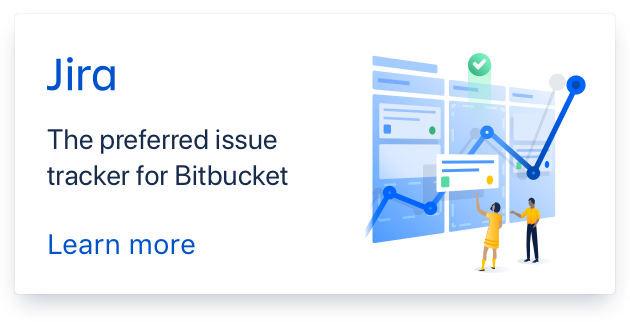
Hi Dave, thanks for checking out the program. It should support them, and even if a particular piece is not supported, it should definitely not crash the program. Can you please provide the file here so that I can try to reproduce the problem and answer your question? Thanks.