- changed status to resolved
Cannot open backup flame
The minute I started rendering, my power went out (we blew a fuse because my roommates were also heavily using their computers), and now I’m trying to load the backup flame that was generated, except I’m getting an error
EmberNs::XmlToEmber<float>::Parse : Error parsing xml file C:/Users/---/Desktop/Sequence_2021-06-29-193544_00.jpg_backup.flame
I’ve attached the flame file in question, let me know if you need anything else
Comments (13)
-
reporter -
repo owner Thanks for reporting, glad to hear you were able to recover it.
Can you please run another test where you render, but do not shut off the power, and see if the backup flame is still missing those start and end tags?
If it’s still missing them, then that’s a bug I need to fix.
-
reporter It is still missing the <flames> tags, but the backup also gets deleted when rendering is stopped or finishes. The only way to keep the backup is to copy it while the renderer is running or if it crashes.
-
repo owner Thanks, I’ll look into why it’s missing the flame tags.
-
repo owner Ok, I’ve committed a fix. If you are building from source, update and let me know if it works.
-
repo owner What is the status of this item? Were you able to test after I committed?
-
reporter Sorry, no I was not able to test it. I don’t typically build from source and am also out of town for the week so I don’t have access to my regular computer to try.
-
repo owner Ok no problem, here is a test zip file. Please unzip and run fractorium.exe from there to test.
https://drive.google.com/file/d/1maKRqveCBy9FnOfSRBG1lpHeKdwtVOyu/view?usp=sharing
-
reporter This seems to be working as expected, thank you
-
repo owner - changed status to closed
-
reporter I’m not sure if this is new because of the fix, but I noticed when I render a bunch of flames, the flame file number and the image file number are off by 1
It seems to be that the backup is called “Sequence_2021-07-10-151617_0.png_backup” and then the first flame is “Sequence_2021-07-10-151617_.flame”, but the first rendered image is “Sequence_2021-07-10-151617__0.png”
-
repo owner That was definitely a bug, good catch. I’ve uploaded a fix to the link above. Please test and let me know.
I did not test the backup case. Can you please test that for me and let me know if the bug is fixed?
-
repo owner Were you able to test this?
- Log in to comment
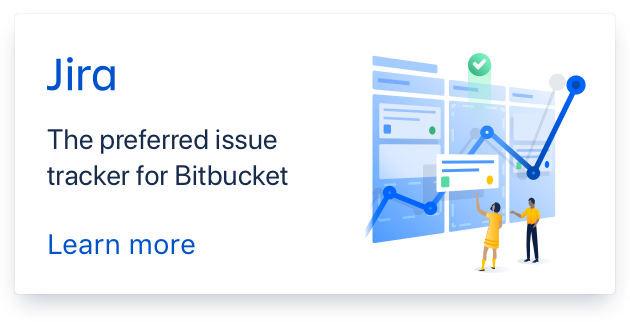
Resolved by adding <flames> and </flames> as the first/last lines of the file