Background color dialog invisible
I want to change the background color of my flame. The UI does not give me the chance. The manual tells me there should a '...' button which i cannot see.
Comments (6)
-
repo owner -
repo owner Any update on this?
-
I think I had the same issue when building my version. I could run it down to the default qss that is enabled, which messes with some of the system default settings on linux.
My solution was to just delete all custom styling in the “style” dialog, which caused the system theme to be used, which renders the button correctly. Customizations can then more easliy be made using system-wide Qt-tools like
qt5ctl.
-
repo owner This is good info, thanks. After clearing the styles in the style dialog, did you try loading any of the included stylesheets? Did it work correctly with any of them?
FYI, editing the text in the style dialog provides realtime feedback across the entire program. So if you wanted to debug it, you could delete a portion at a time until the problem was fixed.
-
Yes, the included stylesheets all work, and the button is visible when they are used.
I deleted all of the styling as it also caused different issues. For example, if you take a close look at the screenshot posted in this issue, you can see that the toggle buttons for CPU/CL have no border, and it is not clear which option is active (I think none of the buttons had any border at all). This issue does not appear on Windows installations, so I think it might be dependent on how the local Qt-themes are configured or something (I always get confused when trying to style entire toolkits system-wide).
-
repo owner - changed status to closed
User error.
- Log in to comment

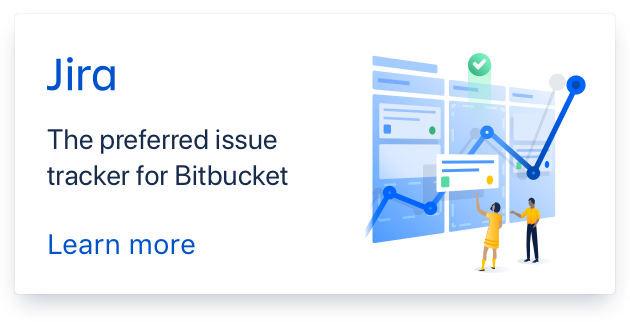
That is bizarre, it shows up fine on my system. The button is on the right side of the thin black strip.
I assume you have the latest version from the website?
Try a different style. Click Style, then Load and load one of the .qss files that comes with the program. Personally, I use uranium.css
Let me know if any of those help. Thanks.