reset option "Alternate Editor/Image"
Issue #52
closed
So i accidentally clicked on “alternate editor/image” in the view menu, and now I can’t seem to be returning to the original behaviour, which was to display both simultaneously. Any hints on this? Resetting the workspace entirely did not help, unfortunately.
Thanks
Comments (2)
-
repo owner -
repo owner - changed status to closed
User error.
- Log in to comment
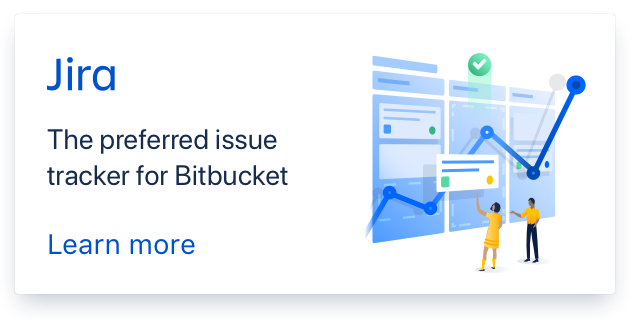
There is a button on the toolbar with an icon of an image on it. Click that to toggle the visibility of the image. There are a few other buttons next to it to toggle showing the transforms and grid lines.