Wiki
Clone wikiMoneydance-2019 / FDTrans
Home>Extensions>File Display>Transactions
Viewing the Transactions
When you click on View Transactions you will see the transactions for the period/account you selected on the Menu. It will look like this:
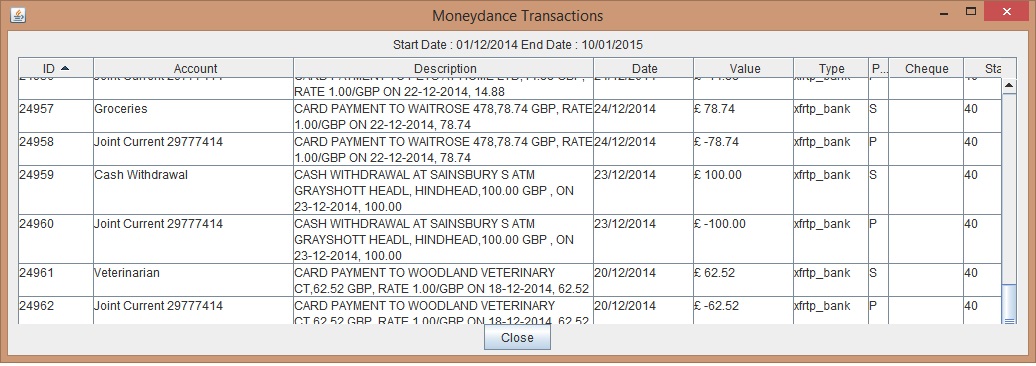
This table can be sorted. Just click on the column header and the table will be sorted on this column. Clicking it again will reverse the sequence.
If you wish to see more detail of an individual transaction click on the transaction and a separate window will be displayed.
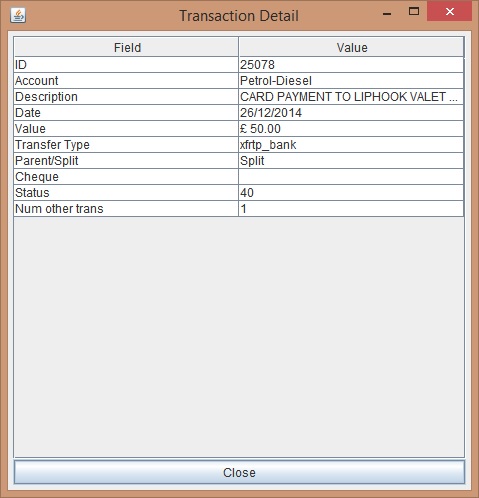
If there are any tags for the transaction these will also be displayed
Updated