Wiki
Clone wikiMoneydance-2019 / header
Home>Introduction>Enter Values>Budget Header
Enter Values - Budget Header
The header part of the Enter Values window allows you to define the overall budget. The budget will run from the Start Date to the End Date. This does not have to be a full year but it can not be longer than a year. Year 2 is one year from the End Date and year 3 one year from year 2. The screen is shown below:
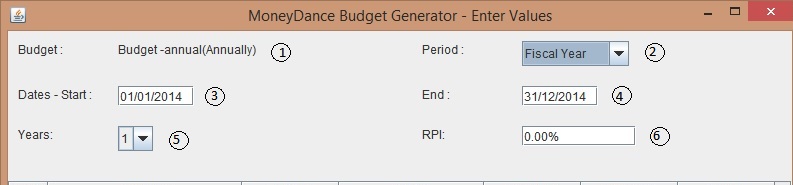
Fields
1 Budget - this is the budget you selected on the first window. It has the budget period within the brackets () 2 Period - this is the period you wish budget. It can be:
- Calendar - the current year from 1st January to 31st December
- Fiscal - the Fiscal Year starting withe the Fiscal Year DDMM defined for the current Moneydance file
- Custom - you can enter your own start and end date though the end date can not be greater than 1 year after the start date
Note: when you change this field to Calendar or Fiscal the Start and End dates (fields 3 and 4) are also changed
3 Start Date - the date the generation of budget entries starts.
Note: If you change this field all Dates on the Expense Categories will be changed to this date
4 End Date - the end of the first year. Year 2 starts on the next day
5 Years - the number of years to show. It can be 1,2 or 3. By setting this to 2 or 3 extra columns are displayed (see RPI calculations RPI.
6 RPI - the Retail Price Index percentage to be used in calculating Year 2 and Year 3 amounts (see RPI calculations RPI.
Updated