First, I'm sorry if this is the wrong place to post this issue. I cannot find out where the appropriate place should be. (For example, if this turns out to be a conda package issue, please point me there.)
I have a problem installing mpi4py with pip inside of a conda environment. I have created a conda environment and tried installing mpi4py with pip using the following:
conda create -y --name testenv python=3.6 mpich
conda activate testenv
pip install mpi4py
which results in the following error:
error: Cannot compile MPI programs. Check your configuration!!!
If I then try:
.../envs/testenv/bin/mpicc: line 278: x86_64-apple-darwin13.4.0-clang: command not found
I have then tried installing the conda compilers with conda install -y compilers and attempting pip install mpi4py again, which results in:
error: Cannot link MPI programs. Check your configuration!!!
I am using the conda-forge channel (with defaults).
Any thoughts?
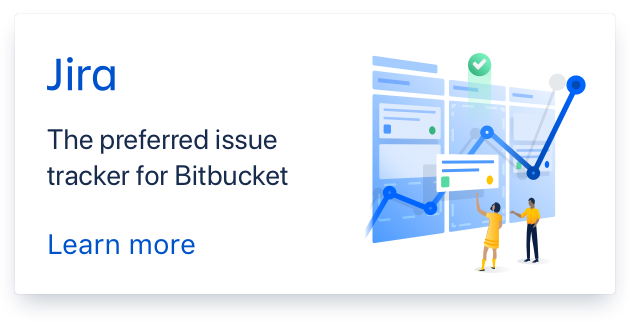
I guess you are missing the
mpich-mpiccpackage, this one is a metapackage that depends in the right compiler. Why are you installing mpi4py with pip? Maybe all you need is toconda install mpi4py(available in the conda-forge channel) ?