any2many issues with NeXuS files from EMU
Hi!
So, for awhile I've been attempting -- and failing -- to open up files from ISIS using MuSR Fit. In particular, any2many tends to fail. Attempting to convert a nxs file from ISIS (usually the EMU detector), yields the following result:
>> PRunDataHandler::ReadNexusFile(): Will read nexus file emu00103497.nxs ...
PNeXus::ReadFile() **ERROR** Couldn't open file emu00103497.nxs! (error code=2)
>> **ERROR** found IDF Version 0, which is not implemented yet.
>> PRunDataHandler::ReadNexusFile(): Not a valid NeXus file.
>> Error Message: PNeXus::ReadFile() **ERROR** Couldn't open file emu00103497.nxs!
>> PRunDataHandler::ReadWriteFilesList(): **ERROR** Couldn't read file emu00XXXXXX.nxs
>> any2many **ERROR** Couldn't read all data files, will quit ...
Now of course, the IDF is not zero for these files, it's 1. (The IDFv2 files do the same thing.)
After trying to fix this myself, what I ended up doing was download the nexus-tools for Linux, and running "$ nxconvert file.nxs -h 5 file_hdf5.nxs"
From there, musrfit, by calling any2many, can now actually open my precious emu files. Of course, converting the files 1 at a time is a bit...laborious, and not all the parameters seem to get imported correctly. In particular, running this file yields:
reading NeXus IDF Version 1 file ...
>> **WARNING** unable to open subgroup NXsample, will try NXSample.
>> **WARNING** didn't find attribute 'T0_bin' in NXdata/counts, will try 't0_bin'.
>> **WARNING** found grouping entry '0' which doesn't make sense, hence grouping will be ignored.
>> PRunAsymmetry::PrepareData(): time resolution=16.0000000000(ns)
Thank you, and have a nice day!
Comments (4)
-
-
You figured it out correctly, I will try to improve the error messages.
-
-
assigned issue to
Andreas Suter

- marked as minor
- marked as enhancement
Improve the error messages if NeXus is not properly configured.
-
assigned issue to
-
- changed status to resolved
git-rev: 83c4bff1 adds more user friendly error messages
- Log in to comment
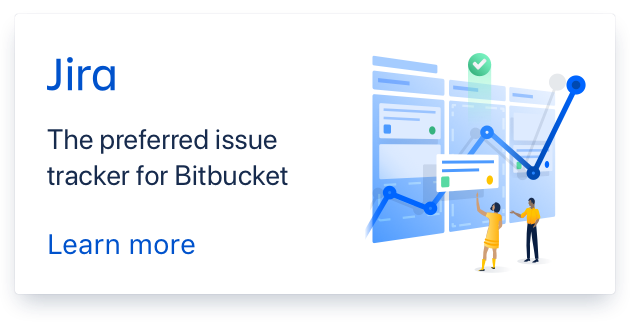
Update:
I think I figured out what the issue was: Apparently, these files require NEXUS HDF4 support to be installed on my computer, and this was not properly configured. The error messages were a bit misleading as it seemed to be a different issue.
Thanks!