Wiki
Clone wikimyLatitude / Using the App
The App
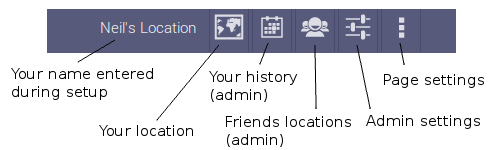
Use the header of the app to navigate between sections.
- Your latest location on a Google Map (friends who have access can see this page)
- History of your location updates (Owner only)
- View your friends locations (Owner only) (not yet live)
- Change admin settings like invite friends and view your key (Owner only)
- Settings for the page (not yet live)
Admin settings
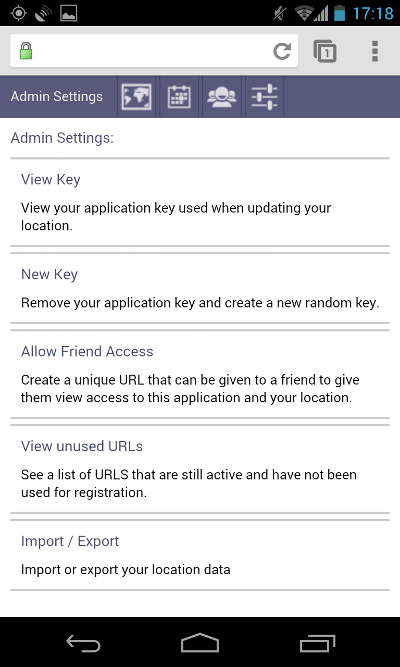
From the admin settings page you can:
- View your current backitude key
- Create a new replacement backitude key
- Allow friends to access your app by creating a unique registration URL
- See any URLs you have created that have not been used by your friend
- Import and Export location data into your app.
Let friends View
To add a friend click on Add friend. This creates a random URL which you can send to a friend. When they visit your page using that URL there Google account gets linked and then they have access to view your location. (but not the admin sections of the app like your history and backitude key etc.). Once they have visited the URL gets used up and you will have to create another URL for your next friend.
History
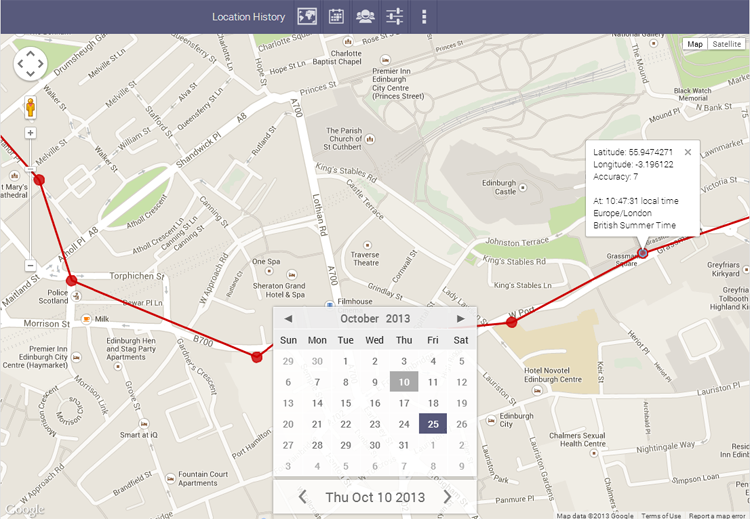
You can view the history of your updates for any date by going to the history section. The application works out the correct time zone for the locations recorded on the requested date. A line of the location history is displayed on the map and the individual updates are plotted as circles. You can find out information about each update by click on the circles.
Updated