"Save 2d map" on skin dose map doesn't include calculated values in graphic
When saving a 2d skin dose map using the "Save 2d map" button the resulting png file doesn't include the text data displayed in the top-left hand corner of the map on-screen. This data includes:
- Calculated peak skin dose
- Phantom dimensions
- Extracted patient height
- Extracted patient mass
- Extracted patient orientation
My colleague doesn't see any point in being able to export the skin dose map graphic without the text overlay included.
Any thoughts on this?
Comments (13)
-
-
reporter Me too. I'll change the code so that the text is part of the graphic.
-
reporter Now writing skin dose map information panel text directly to the canvas, rather than showing it in an HTML DIV. This means that the next is now saved when the user saves the 2d skin dose map as a png file via the
Save 2D mapbutton. However, in doing this I have removed the display of the information from the 3D view. Including the text on the 3D view is too much of a challenge, at least for the moment. I think this is OK. What do others think? References issue#564→ <<cset 68c039fd8c72>>
-
Hmm. I'm not keen on losing the text overlay from the 3D view. I think that I would make more use of that than I would from saving the png from the 2D view. But then I'm not using it in anger...
-
reporter -
reporter - changed status to resolved
Added 3d skin dose map information in a way that is included when the 3d map is saved as a graphic. Fixes issue
#564→ <<cset 7ae37c57cf7b>>
-
Cool. Can you create a stage branch so we can take a look please?
-
reporter It's on the testing site now. The only visual difference between this version and the old one is that the value of calculated peak skin dose used to be bold, and now it's not. I'll fix that.
-
Lovely. Thank you.
-
reporter - changed status to open
Need to make max skin dose value bold
-
reporter - changed status to resolved
Peak skin dose map value now displayed in bold. Fixes issue
#564→ <<cset 59e89c97016c>>
-
reporter Addressing codacy issues in skin dose map JavaScript files. References issue
#564and issue#526→ <<cset fbd932b785b3>>
-
reporter Removing new line in changes files to avoid conflict, then will sync with develop and put them back. References issue
#564→ <<cset 2c1dfaba8807>>
- Log in to comment
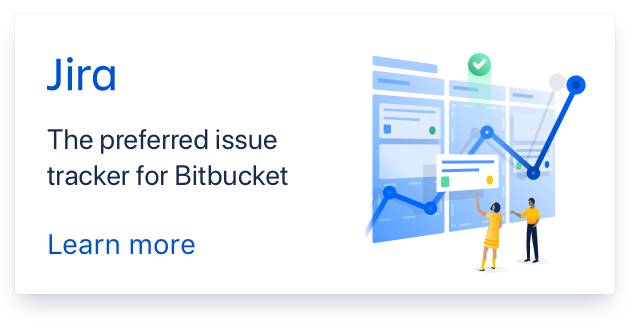
I think your colleague has a good point.