bug report
Hi Ondrej!
Well, I am here, again.
I found an other bug. Since today, after some succesful running of ALV both filter buttons (manage and activate) fail to work. 1. When I click on Manage Filters, the window does not come up. From this moment on,I can not communicate with ALV at all. (But in the title bar of the window it does NOT write "Not responding". After some attempts I realized, that when I hit Alt+F4, control of the main window comes back. In my opinion, this may be, that the Filters window is present (somewhere in memory), but is not visualized. It is active, that's why I can not access the main window, until pressing Alt+F4. 2. When I click Filters button the same thing happens, but - of course - Alt+F4 does not return to the main window. In this case I can close the application only by task manager.
What the most strange is, that in the morning it still worked, but since the first appearing of the problem it persists. At every running it happens, when I would like to use filters.
I attached 3 logs. At the 1st. there was probably something else, too, because, in the end the window closed by itself, suddenly. In the second 2 cases I viewed the previous ALV logs, but filters failed.
Have a good job!
Tivadar
Comments (4)
-
repo owner -
repo owner - changed version to 7.0.2
-
reporter Hi Ondrej!
I reinstalled the software, since then I did not experience the same problem again.
Tivadar
-
repo owner - changed status to invalid
Not reproducible after reinstall.
- Log in to comment
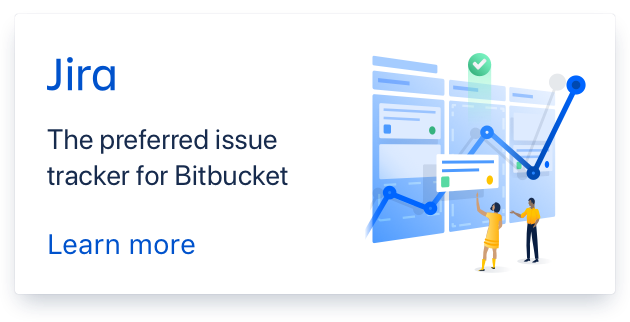
Hi Tivadar, Nice to see you! :) I looked into the logs, but nothing strange in there... Please could you send me some log you have opened when the issue appears and your configuration files? Location of the configuration files is shown in about dialog on the bottom. I'll try to reproduce the issue on my environment with these files.
Thanks, Ondrej