Search doesn't works
Hello! In my FF 55.0.3 64bit, In My Pocket 0.5.1 "Find..." doesn't works. I don't how it should works, after pressing Enter or interactively.. but any way list of bookmarks doesn't change. Any suggestion how to fix it? (I reinstalled twice this extension but same bug persist)
Comments (12)
-
repo owner -
reporter Thank you for the quick reply.
- Yes, all items displayed In My Pocket
- ~3500 items.
Other features except "search" works as expected.
I was make video with bug : https://youtu.be/KTzd3_0reNA
I be glad to test using debug version.
-
repo owner Thanks for the answer!
I'm sorry, this won't be really straightforward but I have no other means. I'll need you to install Firefox Developer Edition first (available here : https://www.mozilla.org/firefox/developer/).
Then, you need to disable the addon signature verification : browse to
about:config, then set thexpinstall.signatures.requiredto false (double click on the line should make it) :
OK ready to go. You can now go to the addons installation page, and choose "Select from file", and choose the file I've prepared for you : inmypocket 0.5.2.1 - Filter debug

Now please, open a "browser console" ("Tools > Web developer > Browser console"), make sure "JS" and "logging" are selected, like this :

And please, try to use the addon filter, and copy the new content that will appear in the browser console (if there's an issue here, you should see stuff about matching title and urls, and javascript error data). I hope it will bring me enough info to understand what's happening. I suspect a weird url/title format that I didn't anticipate.
Sorry, this is a bit complicated. I need to work on a built-in debugging function but it always pass after the most interesting feature 😅
-
repo owner - changed status to open
-
reporter Hm, debug version works with FF dev. It seems problem in my FF installation :/ I'll try investigate whats wrong with it.
edit: I double checked "In My Pocket" with FF & clean new profile... Search doesn't works. :(
-
repo owner Can you please tell me if something is displayed in the browser console when you use "in my pocket" in FF developer? I've added some proper error catching in the file I sent you, so it's possible the search works because of this, but it should write some messages to the browser console (that was the point actually, so that I can properly deal with the issue instead of just "hiding" it).
Thanks again for your help 🙂
-
reporter Yes, some errors logged, please check this video : https://www.youtube.com/watch?v=iFvJUWnIYOc
-
repo owner Thanks a lot! I now understand where the issue is coming from. Don't really know how it's possible, but most important, I understand how to prevent this from happening.
Thanks a lot for your patience and your help, and I will publish a fix as soon as I can.
-
repo owner Hey @RGhost ,
I've just submitted a new version of In My Pocket (version 0.5.3). It usually takes a couple days for Mozilla to review the version before it's available to users, but it should be out next week.
Thanks a lot for your feedback (and your help!), I close this issue.
-
repo owner - changed status to resolved
Fixed in upcoming 0.5.3 release.
-
reporter Finally update has arrived. I confirm, problem resolved. Thank you very much for the fix!!
-
repo owner Yes it was pretty long. I got some insights from Mozilla as to how I can help speed up the review process. Will try this next time. Thanks for your patience and for your help :)
- Log in to comment
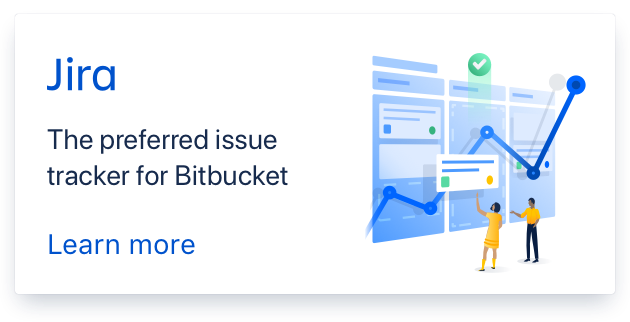
Hello Mike,
The "find" filter interactively filters the list. No need to press enter or anything. I've reinstalled version 0.5.1 on a FF 55 right now, and can't spot any problem.
What I can think of : there might be an item in your list that breaks the search, an unexpected special case that was not dealt with in my code (blank url, blank title...).
2 questions :
Let me know please. If needed, I can maybe generate you a debug XPI for testing purpose.