Feature Request: Make address bar icon optional
As the title goes. Some prefer to have toolbar button, and having to have both is a bit redundant and takes space.
Comments (9)
-
-
repo owner Hi, it's been asked recently by two people (in a review and by mail).
You make a valid point with the built-in pocket button, but for the moment, it's not highlighted if you open a page already in your pocket (which I can't understand... seems to me it's a basic required feature for this button !?). So for the moment, I'll keep my own address bar button.
I've added the optional address bar icon enhancement to the roadmap and will deal with it shortly. In the meantime I close this ticket.
Thanks for your feedback :)
-
repo owner - changed status to closed
Added to roadmap, will deal with it shortly.
-
Thanks ☺️. But don't you think it makes sense to hide the button when the site is already in Pocket? You don't need to add it twice. And it is a good way for you to detect that you have it already bookmarked it.
-
repo owner Hum, personnally I use the address bar button to remove the page from my pocket once I've read it (or I also use the keyboard shortcut), and I seem to remember that it was one of the reason people requested this feature.
-
Yes, it makes sense that way, with a toggle button. I use Pocket in another way, by keeping the entry but marking it read. Sorry for not noticing the way your button worked before :). So, the original button is the one who is redundant actually ;) But with the original one in place, yours should be displayed only when the page is already in one's pocket. Thanks
-
repo owner I don't know if you're aware of it, but you should be able to hide built-in buttons from the address bar. I'm sure about it for FF 57, and I think it was already the same with previous versions (right-click I guess?)
-
No I did not know, thanks. And well guessed, it's right click. That solves my redundancy issue actually. Maybe a simple hint on your addon home page could be enough, to start with.
And if you expand the ... icon in the adress bar, you can right click on any of the icon there to get it back in the address bar! C'est magique !
-
repo owner Glad it solves your issue 👍
Indeed, I need to add a page with this kind of informations, and maybe a more visible changelog when I upgrade the addon. I've been thinking about this for a while, but it always seems less important than dealing with bugs and features.
- Log in to comment
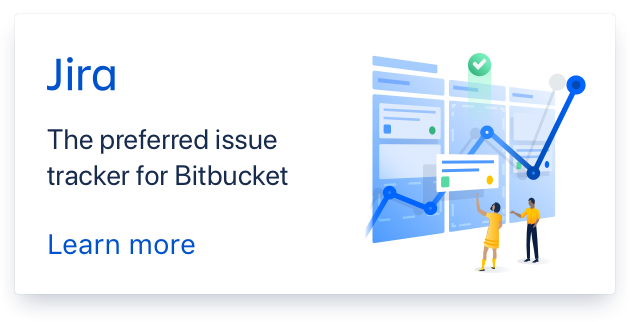
in addition, there seems to be a Pocket button by default in the address bar in FF57, making the one from the addon redundant.