"Close tab when you add the page to Pocket" broken since 0.12.15
That’s on Firefox 129.0b8.
Comments (11)
-
repo owner -
reporter Sure. Sorry for not adding more context.
I have the setting enabled and it doesn’t close the tab.
All other steps seem to work. So you have the green working animation after you click the button in the URL bar, then the check mark animation when it’s finished. That’s when I expect the tab to close. Instead the icon in the URL bar fills out indicating the current page is saved in Pocket.
I tried turning the setting off and on again but that didn’t fix it. When the setting is disabled the behavior is the same as when it is enabled.
If you need anything else I’m happy to help.
-
repo owner - changed status to open
-
repo owner Thanks for the additional context. I’m not sure how I’ll deal with this one, since I have 3 different behaviours for the same addon version. Could you please tell me which other settings are enabled?
If you find the time to do so, I’ll publish a 0.12.16 version (maybe not today though) and I’d like to ask you to send me the browser logs when you add an item.
-
reporter Other settings that are enabled:
- mark page read on open
- show add to pocket in URL bar
- open item in new tab
- automatic bug reports
Where do I find the logs?
-
repo owner Thank you! As for the logs, you would have to follow the steps described in here: https://inmypocketaddon.com/faq.html#problems-browser-console
But again, I don’t believe the logs in 0.12.15 and earlier versions would be super useful for now (at least not enough for me to understand the problem).
-
repo owner Hello, I just released 0.12.16 of In My Pocket. It won't solve the issue for now, but I've added more error logging around the feature to try and understand what's happening, as I'm completely lost for now. If that's OK for you, would it be possible to upgrade the addon, and try to add one or two items? Basically, to follow the steps described here: https://inmypocketaddon.com/faq.html#problems-browser-console
That would help a ton, as I still can't reproduce these problems at all.
Thanks

-
reporter I followed all the steps and then restarted Firefox to make sure all settings are applied and the add-on is loaded correctly. I’m 95% sure I did everything right. Filters are active and debug mode is turned on.
The browser console shows nothing. At all. I tried adding and removing items via the page action button and via the add-on menu. Nothing.
It’s acts like the debug mode isn’t active.
-
repo owner Hello, weird
 I’ll double check the steps mentioned on the website, maybe I’m missing something. Anyway I have found the root cause for this bug, fixed in this commit. I just published 0.12.17 which should fix it.
I’ll double check the steps mentioned on the website, maybe I’m missing something. Anyway I have found the root cause for this bug, fixed in this commit. I just published 0.12.17 which should fix it.Let me know how that goes, please

-
reporter You fixed it! It’s working again as expected. Thank you!
You only notice how much you use and rely on something when it stops working. Thanks again.
-
repo owner - changed status to resolved
Happy to have the confirmation that it's fixed! Thank you for your prompt report and your patience (and for the money you — I guess it's you — just sent me too, that's very thoughtful and appreciated 🙏)
- Log in to comment
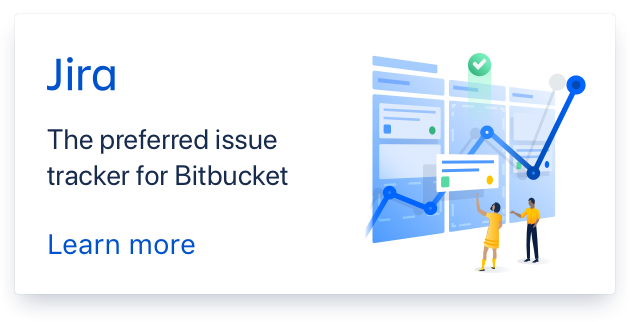
Hello @BubiBalboa
Could you please tell me more? I’ve been having and fixing several bugs these past few days (mostly due to API unexpected changes that affect some users, but not all of us).
One user contacted me yesterday to tell me about problems with this behaviour. They were having the “close tab when you add the page to Pocket” behaviour without having the option enabled.
I’m using the option myself and don’t have any issue.
If you’re able to tell me more than “broken”, it’d help a lot. Thanks!