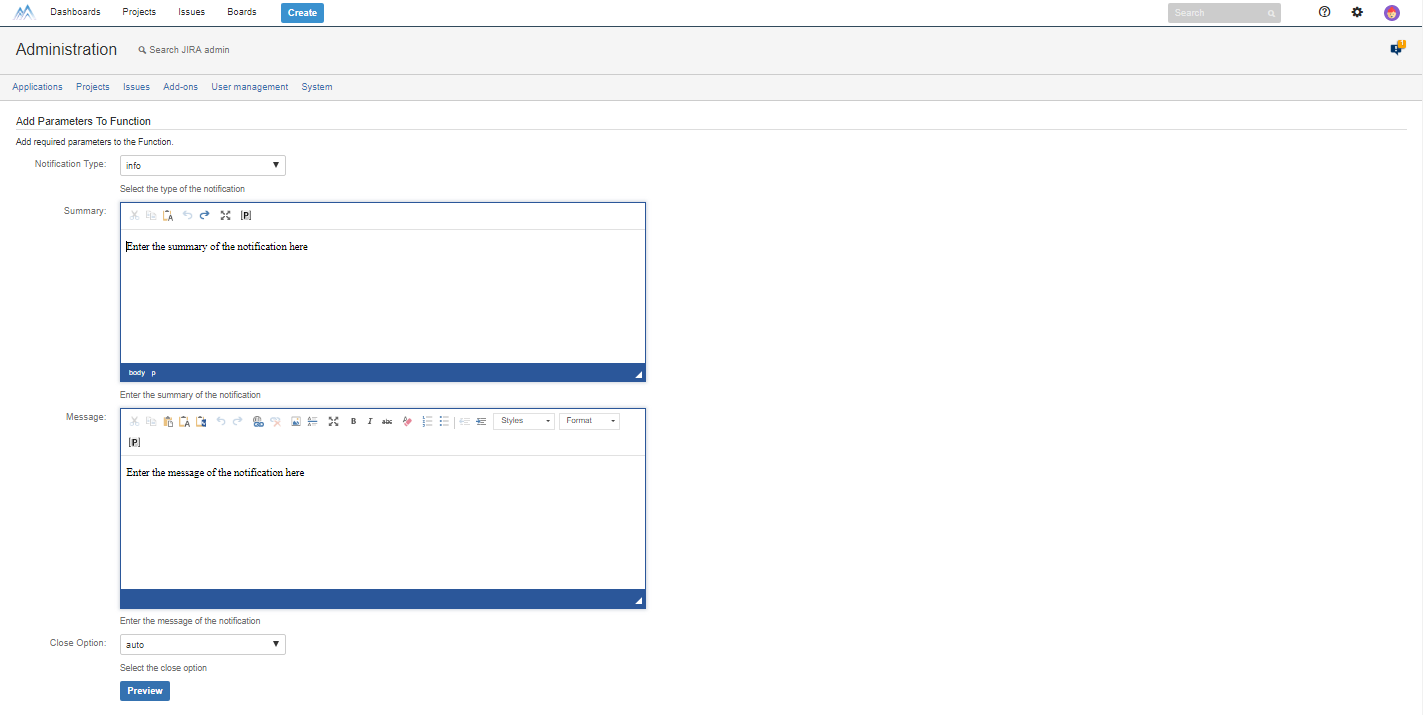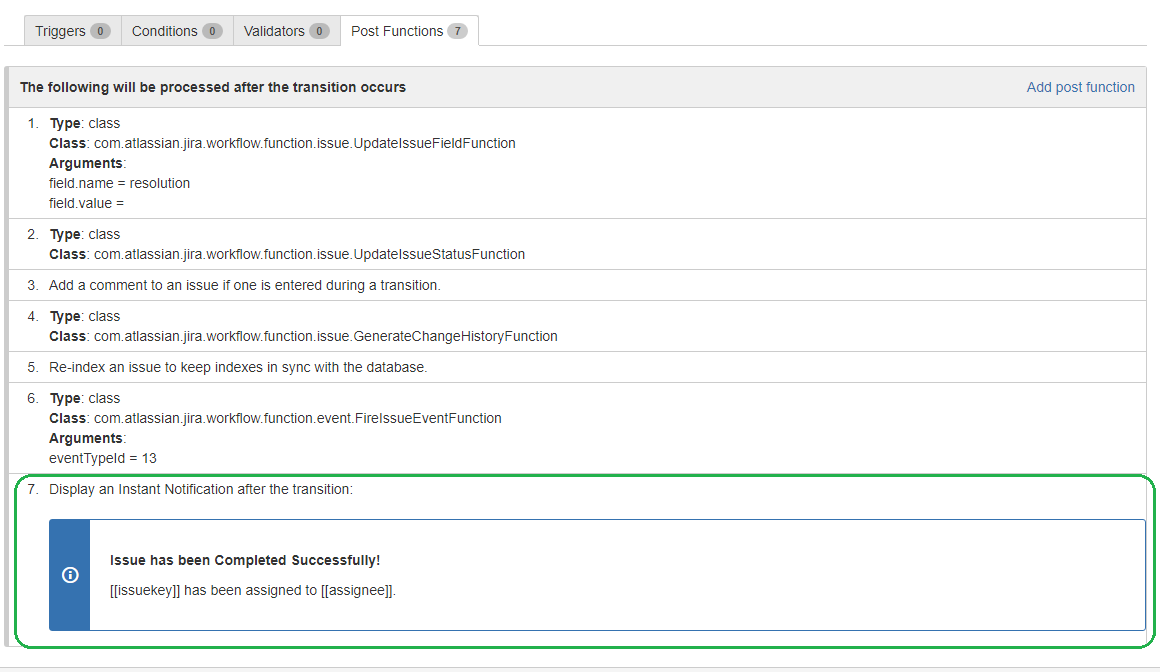Wiki
Clone wikiTransition Notifications For JIRA / Adding Transition Notifications via Workflow Post Function
Adding Transition Notifications via Workflow Post Function
-
Create a workflow draft as JIRA Administrator.
-
Click on the Add post function link from the workflow transition.
-
Select the Display Transition Notification option --> Click on the Add button.
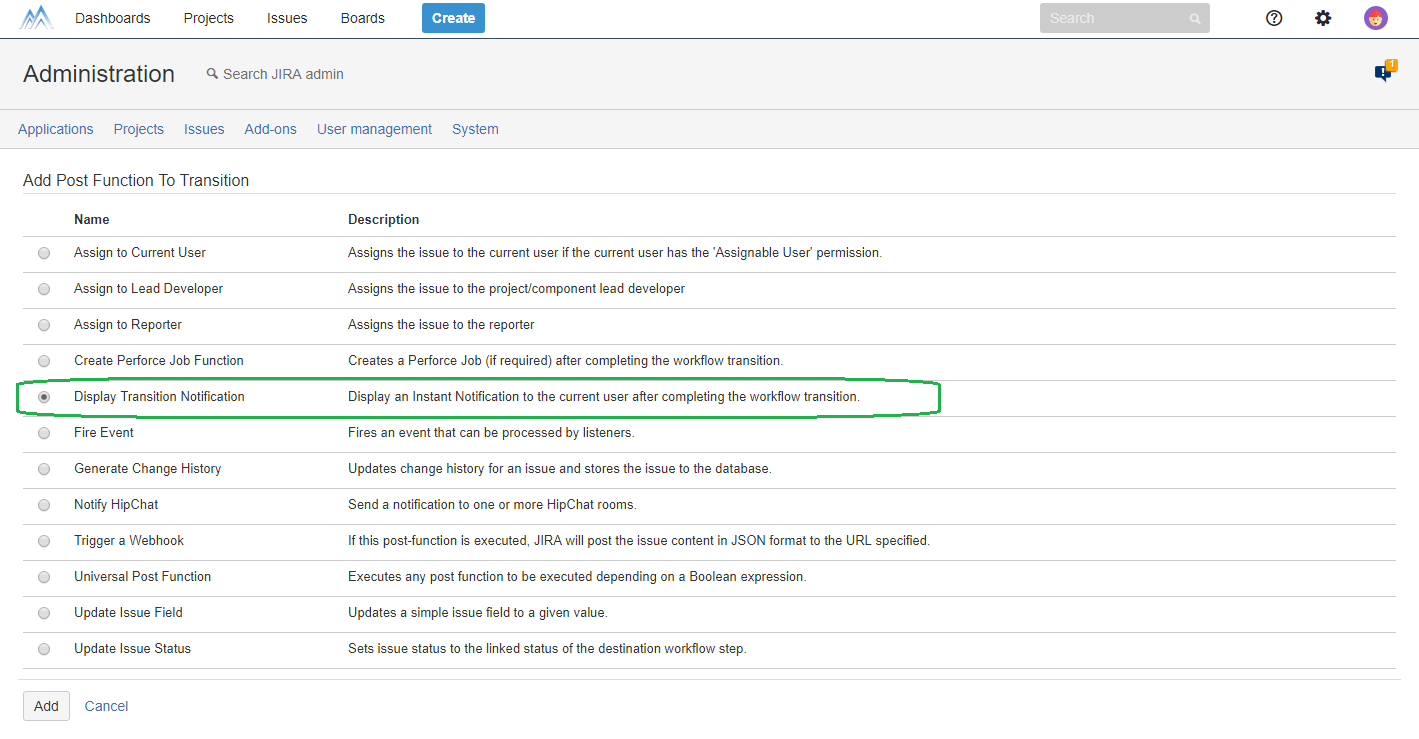
-
Fill in the notification details --> Click on the Add button
-
Move down the Transition Notification post function to the bottom of the list.
-
Publish the draft workflow.
Related pages
Updated