Asus ARM routers. Some issues with NTFS USB drives still exist
freshtomato-RT-AC1900P-ARM_NG-2021.8-26122021_usb_fix_v001-VPN-64K
Used / Total NVRAM 35.88 KB / 64.00 KB (56.07%)
I just had a chance to test an updated image with USB fix “freshtomato-RT-AC1900P-ARM_NG-2021.8-26122021_usb_fix_v001-VPN-64K”. Not sure if everything has been undone in this image which caused NTFS drives to crash the router in original 2021.8 release. What I have noticed is the router would no longer auto recognize NTFS drives upon insertion into USB 3.0 jack. Even an LED is blank and the drive is not listed under “Attached Devices”. But if I reboot the router with drive connected then it is being recognized and mounts properly, LED light is “on” and I can access it from the network. Strange. Also, maybe I have somewhat unique situation here, I have 2 drives connected to my RT-AC1900P: one is NTFS connected to USB 3.0 and another one is EXT3 connected to USB 2.0. Again, after router reboot both drives work fine, but if I hot-plug them both, only EXT3 drive is recognized.
Comments (4)
-
-
reporter M_ars, sorry for the delay in responding. I just had a chance to play with this. I updated my RT-AC1900P to the latest firmware with WOL fix:
FreshTomato Firmware 2021.8 -04012022_WOL_fix K26ARM USB VPN-64K
and tested my NTFS and EXT3 drives with USB 3.0 and 2.0. Seams to be working fine now with both being hot-plugged. I even “Unmounted” them both and later hot-plugged again and they worked again in both USB ports. Must have been some sort of a fluke with
“freshtomato-RT-AC1900P-ARM_NG-2021.8-26122021_usb_fix_v001-VPN-64K”, hard to tell. I didn’t want to waste time and go back to this version.
Anyway, below is a log when USB drives are being hot-plugged. Has some errors, kernel warnings and some options being deprecated. Please take a look if this is normal. But both my USB drives work perfectly fine now.
Jan 14 15:41:48 RT-AC1900P kern.info kernel: usb 1-1: new SuperSpeed USB device using xhci_hcd and address 2
Jan 14 15:41:48 RT-AC1900P kern.warn kernel: xhci_hcd 0000:00:0c.0: WARN: short transfer on control ep
Jan 14 15:41:48 RT-AC1900P kern.warn kernel: xhci_hcd 0000:00:0c.0: WARN: short transfer on control ep
Jan 14 15:41:48 RT-AC1900P kern.warn kernel: xhci_hcd 0000:00:0c.0: WARN: short transfer on control ep
Jan 14 15:41:48 RT-AC1900P kern.warn kernel: xhci_hcd 0000:00:0c.0: WARN: short transfer on control ep
Jan 14 15:41:48 RT-AC1900P kern.warn kernel: xhci_hcd 0000:00:0c.0: disable burst on ep 1
Jan 14 15:41:48 RT-AC1900P kern.warn kernel: xhci_hcd 0000:00:0c.0: WARN no SS endpoint bMaxBurst
Jan 14 15:41:48 RT-AC1900P kern.warn kernel: xhci_hcd 0000:00:0c.0: disable burst on ep 2
Jan 14 15:41:48 RT-AC1900P kern.warn kernel: xhci_hcd 0000:00:0c.0: WARN no SS endpoint bMaxBurst
Jan 14 15:41:48 RT-AC1900P kern.info kernel: scsi0 : usb-storage 1-1:1.0
Jan 14 15:41:49 RT-AC1900P kern.notice kernel: scsi 0:0:0:0: Direct-Access Kingston SNA-DC/U3 0 PQ: 0 ANSI: 6
Jan 14 15:41:49 RT-AC1900P kern.notice kernel: sd 0:0:0:0: [sda] 976773168 512-byte logical blocks: (500 GB/465 GiB)
Jan 14 15:41:49 RT-AC1900P kern.warn kernel: xhci_hcd 0000:00:0c.0: WARN: Stalled endpoint
Jan 14 15:41:49 RT-AC1900P kern.notice kernel: sd 0:0:0:0: [sda] Write Protect is off
Jan 14 15:41:49 RT-AC1900P kern.err kernel: sd 0:0:0:0: [sda] Assuming drive cache: write through
Jan 14 15:41:49 RT-AC1900P kern.warn kernel: xhci_hcd 0000:00:0c.0: WARN: Stalled endpoint
Jan 14 15:41:49 RT-AC1900P kern.err kernel: sd 0:0:0:0: [sda] Assuming drive cache: write through
Jan 14 15:41:49 RT-AC1900P kern.info kernel: sda: sda1
Jan 14 15:41:49 RT-AC1900P kern.warn kernel: xhci_hcd 0000:00:0c.0: WARN: Stalled endpoint
Jan 14 15:41:49 RT-AC1900P kern.err kernel: sd 0:0:0:0: [sda] Assuming drive cache: write through
Jan 14 15:41:49 RT-AC1900P kern.notice kernel: sd 0:0:0:0: [sda] Attached SCSI disk
Jan 14 15:41:49 RT-AC1900P kern.warn kernel: tntfs warning (device sda1, pid 1538): parse_options(): Option iocharset is deprecated. Please use option nls=<charsetname> in the future.
Jan 14 15:41:49 RT-AC1900P kern.info kernel: tntfs: fail_safe is enabled
Jan 14 15:41:52 RT-AC1900P kern.info kernel: tntfs info: NTFS volume name 'ST500', version 3.1 (cluster_size 4096, PAGE_CACHE_SIZE 4096).
Jan 14 15:41:52 RT-AC1900P user.info hotplug[1530]: USB ntfs fs at /dev/sda1 mounted on /tmp/mnt/ST500
Jan 14 15:41:52 RT-AC1900P user.info wsdd2[1161]: terminating.
Jan 14 15:41:52 RT-AC1900P user.info preinit[1]: Samba daemon is started
Jan 14 15:41:52 RT-AC1900P user.info wsdd2[1542]: starting.
Jan 14 15:42:08 RT-AC1900P kern.info kernel: usb 2-2: new high speed USB device using ehci_hcd and address 2
Jan 14 15:42:08 RT-AC1900P kern.err kernel: hub 2-0:1.0: unable to enumerate USB device on port 2
Jan 14 15:42:08 RT-AC1900P kern.info kernel: usb 2-2: new high speed USB device using ehci_hcd and address 3
Jan 14 15:42:09 RT-AC1900P kern.info kernel: scsi1 : usb-storage 2-2:1.0
Jan 14 15:42:10 RT-AC1900P kern.notice kernel: scsi 1:0:0:0: Direct-Access WD Elements 10A2 1033 PQ: 0 ANSI: 6
Jan 14 15:42:11 RT-AC1900P kern.notice kernel: sd 1:0:0:0: [sdb] Spinning up disk....ready
Jan 14 15:42:11 RT-AC1900P kern.notice kernel: sd 1:0:0:0: [sdb] 976707584 512-byte logical blocks: (500 GB/465 GiB)
Jan 14 15:42:11 RT-AC1900P kern.notice kernel: sd 1:0:0:0: [sdb] Write Protect is off
Jan 14 15:42:11 RT-AC1900P kern.err kernel: sd 1:0:0:0: [sdb] Assuming drive cache: write through
Jan 14 15:42:11 RT-AC1900P kern.err kernel: sd 1:0:0:0: [sdb] Assuming drive cache: write through
Jan 14 15:42:11 RT-AC1900P kern.info kernel: sdb: sdb1
Jan 14 15:42:11 RT-AC1900P kern.err kernel: sd 1:0:0:0: [sdb] Assuming drive cache: write through
Jan 14 15:42:11 RT-AC1900P kern.notice kernel: sd 1:0:0:0: [sdb] Attached SCSI disk
Jan 14 15:42:11 RT-AC1900P user.info hotplug[1561]: USB ext3 fs at /dev/sdb1 mounted on /tmp/mnt/WD500
Jan 14 15:42:11 RT-AC1900P kern.info kernel: EXT4-fs (sdb1): mounted filesystem with ordered data mode. Opts:
Jan 14 15:42:11 RT-AC1900P daemon.err nmbd[1156]: Got SIGHUP dumping debug info.
Jan 14 15:42:11 RT-AC1900P daemon.err nmbd[1156]: dump_workgroups()
Jan 14 15:42:11 RT-AC1900P daemon.err nmbd[1156]: dump workgroup on subnet 192.168.5.1: netmask= 255.255.255.0:
Jan 14 15:42:11 RT-AC1900P daemon.err nmbd[1156]: WORKGROUP(1) current master browser = RT-AC1900P
Jan 14 15:42:11 RT-AC1900P daemon.err nmbd[1156]: RT-AC1900P 408c9a03 (ASUS 1900P)
Jan 14 15:42:11 RT-AC1900P daemon.err nmbd[1156]: dump_workgroups()
Jan 14 15:42:11 RT-AC1900P daemon.err nmbd[1156]: dump workgroup on subnet UNICAST_SUBNET: netmask= 192.168.5.1:
Jan 14 15:42:11 RT-AC1900P daemon.err nmbd[1156]: WORKGROUP(1) current master browser = UNKNOWN
Jan 14 15:42:11 RT-AC1900P daemon.err nmbd[1156]: RT-AC1900P 40899a03 (ASUS 1900P)
Jan 14 15:42:11 RT-AC1900P user.info wsdd2[1542]: terminating.
Jan 14 15:42:11 RT-AC1900P user.info preinit[1]: Samba daemon is started
Jan 14 15:42:11 RT-AC1900P user.info wsdd2[1572]: starting. -
ok, good. Looks normal - i think this topic can be closed

(NTFS hot-plug also working on my side with R7000)
BR
-
repo owner - changed status to resolved
- Log in to comment
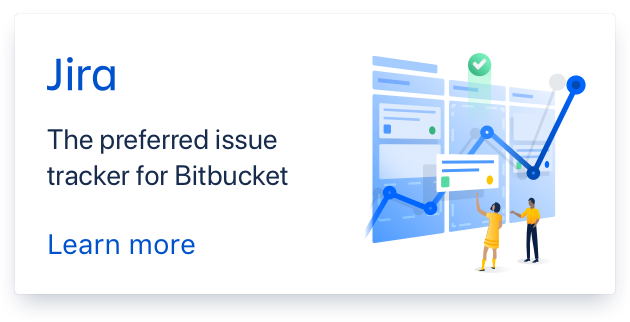
Regarding “NTFS connected to USB 3.0 and another one is EXT3 connected to USB 2.0”
What happens if you connect the NTFS drive to usb 2.0 ? (hot-plug)