OpenAL error: 40963 (Audio_CreateBufferSound(2))
The video I'm playing has no audio and I think that's causing this error.
I'm also getting video player error -4 whenever I open the file.
There's also always a thin black bar above any video I play. Almost like the video is not being played at x=0,y=0.
This AVI doesn't work: https://dl.dropboxusercontent.com/u/290810203/Bloodborne.avi (Seems to reach an infinite loop or something) This MP4 of the same video does: https://dl.dropboxusercontent.com/u/290810203/Bloodborne%20-%20gamescom%202014_%20Full%20Gameplay%20Demo.mp4
Videos created through virtual dub or avidemux with modified compression settings also dont seem to work.
Comments (26)
-
reporter -
reporter Also videos aren't looping properly, when the video stops you can see what's behind the video and then 1 frame later the video starts again.
-
repo owner Sorry you're having issues. It sounds like I have a few things to look into:
- Videos with no sound not working
- Thin black bar + video not playing at 0,0
- Bloodborne.avi infinite loop
- Videos created through virtual dub/avidemux
- Videos not looping properly
I have a few questions that might help me out (but I'll look into the issues anyhow):
- When you see the thin black bar, what room size are you in and what video size are you playing?
- What modified settings are you using in virtual dub? Do you have a sample video of this? (Is the Bloodborne.avi created like this?)
- How are you looping the video?
Have I missed anything?
Thank you for reporting these issues,
Pete.
-
reporter VideoSize : RoomSize = 1280X720 : 1280X720
In virtualdub I'm not using the ffdshow codec to encode my videos... that might be my main problem. I just recently got the ffdshow codec to work with my virtualdub.
I'm looping the video the exact same way you are with your chaplin video. If video_draw() == CTT_VIDEO_FINISHED
videoStop() videoStart()
When I do that, there's 1 frame, of the background showing before the video restarts. The thin black bar problem is basically the video not playing at 0,0. I don't think the black bar is covering the video but pushing the video down. The video takes up the whole screen.
-
reporter Ok I just tested it with an AVI file encoded using ffdshow through virtual dub and I got the please wait(most likely infinite loop glitch) you see in bloodborne.avi. There was no audio in the other AVI file but it didn't get to that before erroring out.
-
reporter Also, this error occurs whenever a video with audio loops at the end. I got around it by removing the buffer_delete functions so that might be the cause of the 1 frame delay.
https://dl.dropboxusercontent.com/u/290810203/hosted/images/Screenshot%202015-02-20%2004.53.35.png
Oh I also just noticed. When the buffer-delete is commented out every other video doesn't play any audio.
Loop 1 everything's perfect audio has no issues
frame of nothing
Loop 2 no audio
frame of nothing
Loop 3 audio
frame of nothing
Loop 4 no audio
-
repo owner Hi again!
I've just uploaded a new version to the marketplace (1.0.5) which should address:
- videos with no sound not playing
- videos getting stuck in an infinite loop (Bloodborne.avi in particular now works)
- black bars and position errors on Windows
- video looping missing a frame
Let me know how you get on with it. I'll leave this issue open for a while (or until you let me know it's working).
Thanks again for reporting the issues,
Pete.
-
reporter Nice job with the bloodborne.avi and the black bars, however; the video looping is still an issue.
I think the video looping is related to this error: https://dl.dropboxusercontent.com/u/290810203/hosted/images/Screenshot%202015-02-20%2004.53.35.png
In order to get rid of the error I commented out the buffer_delete functions in cttVideoStop()
Also, I'm having issues with yet another video. I've gotten ffdshow to work with VirtualDub and made a video but this new video has the same issue as the old Bloodborne.avi.
Here are the steps I took to create this video.
- I recorded vlc media player with FRAPS.
- I used ffdshow with virtualdub to encode the FRAPS video recording.
- I tried to open the file using your video player and I got the "This program is unresponsive" glitch from the old Bloodborne.avi
Here's bloodborne2.avi - https://dl.dropboxusercontent.com/u/290810203/bloodborne2.avi
Thank you for being responsive, and for making this extension. Because it's using an external decoder it isn't CPU intensive and that makes me REALLY want to use it so I apologize for being so overbearing.
Also, for the video looping... I think you should write a cttVideoLoop() to append your cttVideoStart() original functionality. I really need seamless video looping.
-
repo owner Hi again!
I've uploaded a new version to the marketplace (1.0.6) which should play the new video you uploaded.
Regarding looping:
- I commented back in the buffer_delete functions
- Make sure your Draw event contains:
if (should_loop) { cttVideoStop() cttVideoStart(working_directory + videoName) cttVideoDraw() }the call to cttVideoDraw is the most important one - leaving that out misses drawing the first frame of the loop.
I'm considering adding a loop call; I had a look into what was involved earlier today. I'd really like to include the ability to seek as well (they'll probably be related), and I want to make sure I get them roughly right before I release a version with them in. Watch this space, and let me know if there's anything else I can help with in the meantime... :-)
Pete.
-
reporter Good job making making the new video work as well.
I'm still getting this error however: https://dl.dropboxusercontent.com/u/290810203/hosted/images/Screenshot%202015-02-20%2004.53.35.png
Yes. Please add a loop call... The video still doesn't loop very well. It might be because the videos I'm using are 60fps...
How long do you think it'll take to add this functionality? What do you mean by watch this space?
-
repo owner I hope to address looping next, it should be done sometime within the next week I hope (it's difficult to be exact).
By "watch this space" I just meant that I'll post back here to let you know when I have something for you to try!
Pete.
-
reporter Got ya.
I found another error:https://dl.dropboxusercontent.com/u/290810203/hosted/images/Screenshot%202015-02-23%2008.03.03.png
This error occurs when I try to call cttVideoStop() midvideo in a video file that has no audio while buffer_delete is not commented out. If the video has no audio and the video is CTT_VIDEO_FINISHEd then the video will loop properly even with the buffer_delete lines uncommented, however; if you try to stop the video mid video, you'll get that error if buffer_delete is uncommented.
With buffer delete commented out, it works fine for the most part. Sometimes, I get the error sound_doesn't exist error however.
This appears in my console:
Error: no sound exists for soundid 10940168
audio_queue_buffer_sound : Invalid queue id: 200000
Error: no sound exists for soundid 10940168
audio_queue_buffer_sound : Invalid queue id: 200000
I also messed around for a bit and for the life of me can't get rid of this error: https://dl.dropboxusercontent.com/u/290810203/hosted/images/Screenshot%202015-02-20%2004.53.35.png
Without commenting out the buffer delete functions.
Oh also. I noticed something. If you open one filetype of video and then open another filetype, the second file will not appear. If you consecutively open avi files, you wont be seeing many problems, but if you open a webm and then an avi file you'll get problems. Even if you wait until the previous video is complete, and you call videoStop(). If you call a new video that's not the same format the second video just wont draw. All of this was tested out with buffer_delete commented out so I don't know how that might affect this however.
-
reporter Ok. I did some more testing.
I think the extension has trouble starting at the beginning of a video and getting to the end of the video. Like the CTT_VIDEO_FINISH constant might be getting active too early.
Sometimes animations feel like they're starting 5 frames in and ending 1 or 2 frames early.
Also, one more question. Does the user need ffmpeg installed on their computer to use this?
-
repo owner I'll do a pass through the sound/buffer bugs after looking into the looping, and have a look at making sure all frames are played (the looping might need that fixing anyhow if it's not working).
The user shouldn't need ffmepg installed on their PC - the DLLs are bundled in the extension (and the same is true for the dynamic libraries on Mac + Linux).
Thanks for passing all this on!
Pete.
-
reporter Cool.
Btw, how are you compressing your videos. What steps are you going through? If I can copy your steps, I feel like I won't have as many problems in the future.
-
repo owner I've tried a few different tools, but generally I'd use FFmpeg itself. You can grab a Windows version of it here:
http://ffmpeg.zeranoe.com/builds/
(one of the static builds should be the one you want). I'd normally then encode the video as WebM (VP8) - there are some instructions for using it here:
https://trac.ffmpeg.org/wiki/Encode/VP8
It can be a bit clunky at first using the command line, but it's a very powerful tool.
Pete.
-
repo owner > If you open one filetype of video and then open another filetype, the second file will not appear
I've just uploaded a new version (1.0.10) that I think fixes this. This version also has seamless looping supported in it.
Pete.
-
reporter Hmmm... Ok looping still doesn't work properly for me, however; the multiple filetype problem is fixed.
https://dl.dropboxusercontent.com/u/290810203/rwby.avi
Here's another video for you to do testing on if you want to test out seamless looping. I mainly need it for background animations in a rhythm game so that animation should be a helpful test. If the video's not seamless it's really jarring in a rhythm game.
-
repo owner Okay, I see your problem and have uploaded a new version to the marketplace (1.0.11) that should have a fix.
Your test video looks seamless to me now, but let me know how it looks to you!
Pete.
-
reporter I know it's been a while and you might not check here that often, but I'm trying to continue with the project I had that was using this. While the loop still hangs a bit, i think I can probably deal with that by making sure the last frame of the video is the same as the first so the hang isn't terribly noticeable.
My only problem now is the fact that I still get the audio error whenever I try to stop the video. I know I could comment out the problematic code, but that would cause a memory leak so I'm wondering if you could take a look into that :)
-
repo owner I'll take a look when I get a chance, hopefully in the next day or two! Are you using the latest version of the extension from the marketplace? (The latest version is 1.0.16...)
-
reporter Yes :)
-
repo owner Just to confirm: - I'm testing this with your sample video from just above (rwby.avi) - I start the video looping - and stop the video
and I should see something like this:
Error: no sound exists for soundid 10940168 audio_queue_buffer_sound : Invalid queue id: 200000in the output from GML?
I haven't been able to reproduce this so far. If these are the correct steps I'll send you my project and you can tell me if you see the bug - maybe it's specific to hardware/OS, or maybe I'm doing something differently...
-
reporter Sorry. I forgot to reply. I'm no longer getting that issue. The only issue I'm getting now is pretty minor. When the video loops more than 3 or 4 times, sometimes the video lags sometimes. I think this might be due to the video_seek function. Either way, I'm grateful for your patience with me.
-
reporter NVM, I figured it out.
-
repo owner I’ll take a look at knocking up a sample to do this, and see if I can reproduce the video lag issue over the next few days.
- Log in to comment
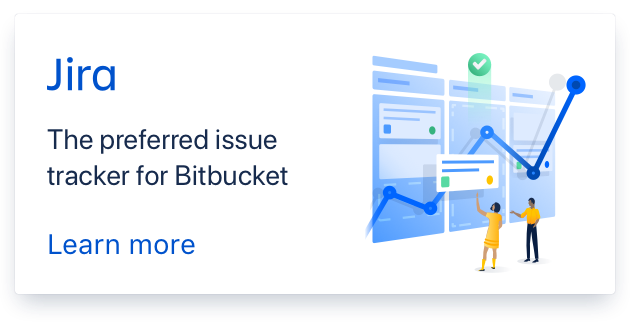
OK. Now I'm 100% sure there's an error with audio. If the video doesn't have an audio clip the video errors out.