Wiki
Clone wikinsesa-editor-an / Home
Welcome
Welcome to the Nsesa AkomaNtoso project. This project aims to provide an AkomaNtoso (AN) compatible implementation that can be used to draft amendments in the AN format.
This project is currently in alpha, and subject to heavy changes while we stabilize the API. It builds on the toolkit of the nsesa-editor project, and serves as an example for a possible integration.
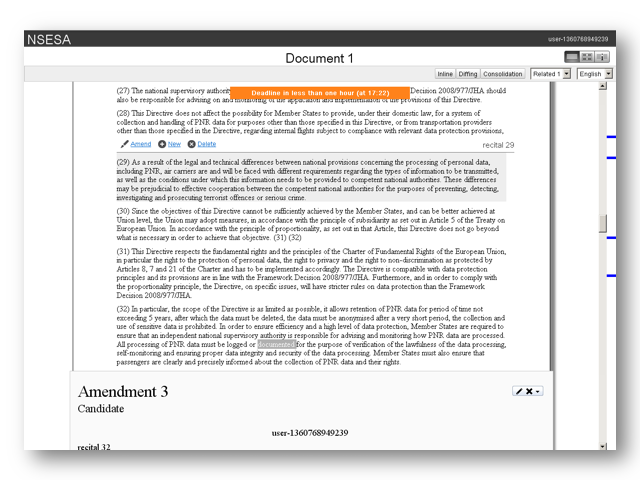
Please note: while we are public, we'd prefer to keep a low profile until we've reached a more mature state (we are still in incubation, but we want to share our progress with the world). Contact us if you'd like more information.
Building
In order to build the project, you need to check out and build several modules - all of which are available in our repository at http://code.at4am.org (you need Git and Maven):
- nsesa-diff
- nsesa-server-api
- nsesa-server-impl
- nsesa-editor
- nsesa-editor-an
For all modules, the same principle applies:
- check out the module via
git clone: eg.> git clone https://bitbucket.org/pluppens/nsesa-diff.git - change the current working directory: eg.
> cd nsesa-diff - run the installation via Maven: eg.
> mvn install
Note: you need to use Git to clone the project since we use the Git commit information in the build process.
When this is done and all builds have been completed (note, this might take a long time), you will find 2 deployable .war files in both nsesa-editor-an/target and nsesa-server-impl/target. Copy both the editor.war and the services.war into your application server's webapps directory.
Installation
This section is outdated.
Simply drop it into a servlet container such as Apache Tomcat or Jetty, create an optional nsesa-editor-an.properties file in your home directory where you point to the location of the services (make sure to use a full URL starting with http://...), and you will be able to access http://localhost:8080/editor/editor.html?documentID=1 (you can replace the documentID parameter value with numbers up to 9, _or_ with a URL to an accessible Akoma Ntoso document).
We've also added the Jetty plugin to the build file, so you can run the following command to deploy and test the application without the need for a separate application server:
> cd nsesa-server-impl > mvn jetty:run-war
This will deploy the services. Next up is the deployment of the front-end application. Before you can do this, you need to make sure you have an nsesa-editor-an.properties in your home directory where the services.url is pointing to the correct location (by default http://localhost:8080/services/ws).
> cd nsesa-editor-an > mvn jetty:run-war
The application will be available at http://localhost:8080/editor/editor.html?documentID=1 (see first paragraph of the installation).
Note: when you create amendments, they are by default saved into an in-memory database. If you want to retrieve them, you need to use the u parameter to indicate your username (which is otherwise randomly generated). For example:
http://localhost:8080/editor/editor.html?documentID=1&u=myUserName
Amendments will be shared with everyone with the same u token value.
Updated