Medio can't find source folder
Hi Jonathan,
thank you very much for making Medio work with DSM 7, really appreciated.
However I’m unable to install it, the installer says it can’t find the source directory (see first screenshot).
I entered the path relative to /var/services/photo/ (but also tried other combinations) (see second screenshot).
The path definetely exists though (see third screenshot).
It used to work perfectly fine with DSM 6 with the same paths.
Do you know what’s going on and how I can fix it?
Thank you.



Comments (12)
-
repo owner -
reporter Thanks for the hint, tried it but the result is the same: Source directory, Digitalkamera/Import, does not exist
Tried it both with
sudo chown Medio:Medio Importandsudo chown SynologyPhotos:SynologyPhotos ImportMaybe the problem lays somewhere completely different: Yesterday I got a notification that my index database was corrupt. I then started to rebuild it. The indexing is still running. Maybe that could cause Medio not to find the directory?
-
repo owner I’ll double check the code for more ideas. However, make sure you chmod everything in the in the path: you’ll need to chmod the Digitalkamera directory too.
-
reporter Thanks, haven’t tried to chmod the Digitalkamera directory. I’m a bit worried that changing the permission on this folder messes things up. E.g. I allow some users full access to it and others read only while others have no access at all. Will this still work? Also will Synology Photos (including the mobile app) still work after messing with the permissions?
-
repo owner Here’s the code (scripts/postinst) that checks that directory:
# Check items set in UI PHOTO_DIR='/var/services/photo/' SRCDIR=$(echo "${UI_SRCDIR}" | tr -d . | tr -s / | sed 's/^\/\(.*\)\/$/\1/g') if [ ! -d $PHOTO_DIR$SRCDIR ]; then echo "Source directory, ${SRCDIR}, does not exist" >> $SYNOPKG_TEMP_LOGFILE exit 1 fi
-
reporter Just created a new Import directory directly in the photos root (
var/services/photo/Import) and it works. I guess I’m fine with that. The permissions on this folder are the same as they initially were on theDigitalkamera/Importfolder so I guess it was not a permission problem after all?
-
reporter Sorry, I have to correct myself: Probably it was indeed a permission issue and the problem was that I did not change permissions on the Digitalkamera directory. Feel free to close this issue, I’m fine using the Import directory in the top level directory.
Thanks again for your help.
-
repo owner Ya, while I appreciate DSM making the change to not run everything as root, I’m sure it’s going to cause a decent number of issues. It’s the right change, though. I was always worried before about some package (maybe mine!) running amok in / and destroying my DSM.
-
repo owner - changed status to closed
Closing as a workaround was found and was likely a known permissions issue. Will reopen if found otherwise.
-
I think I’ve tried everything and I’m not being able to finish the install
/var/services/photo
drwxrwxrwx 1 Medio Medio 508 Jan 17 11:46 photo
/var/services/photo/upload
drwsrwsrwx 1 Medio Medio 280 Jan 14 17:50 upload
-
repo owner Possibly. Here are my permissions:
/volume1/photo drwxrwxrwx 1 root root 256 Jan 18 08:52 photo
/volume1/photo/Unorganized drwxrwxrwx 1 SynologyPhotos SynologyPhotos 12 Jan 20 11:11 Unorganized
/var/services/photo lrwxrwxrwx 1 root root 14 May 26 2016 /var/services/photo -> /volume1/photo
/var/services/photo/Unorganized drwxrwxrwx 1 SynologyPhotos SynologyPhotos 12 Jan 20 11:11 Unorganized
The only thing I notice is your upload directory has an s for setuid. Since it’s owned by medio but the installer runs as root, maybe that would be it?
- JP
-
I just discovered this tool and am trying to install it. I created an
unorganizedfolder in/var/services/photosand set the ownership to my user, root, Medio, and SynologyPhotos, and in every case the installation fails, citing that the source directory doesn’t exist.Exactly what user should own that directory?
- Log in to comment
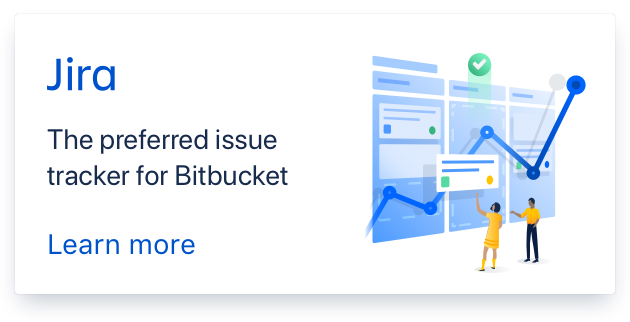
If I had to guess: permissions.
I ran into a different permissions issues and documented it in
#19.Packages before DSM7 ran as root. In DSM7, they can’t. Not third-party ones anyway. Instead, a new user name Medio with group Medio gets created as part of the system group. The developer documentation implies you can still run things as root, however, when I tried to, it would never let me install a package that tried.
Here’s what my permissions look like for the import directory.