A layout seems to be pulled along
When inserting the plugin (with FA and jQuery), the social media icons get wrap with what I have in my “Default” fluid layout template. Can this be disabled? Why and where does this happen?
Comments (9)
-
-
reporter Yes, the shariff template is indeed dead simple, that’s why I wonder how I generate that error. Here some screenshots:
This is the layout without the shariff plugin:
 This happens when the plugin is active:
This happens when the plugin is active:
 Here are the TS settings:
Here are the TS settings:
This is the Layout…

…that is used by the Startpage template:
 but not by the Footer Partial:
but not by the Footer Partial: The plugin is implemented using the “famous” lib.dynamicContent script from the Bootstrap package (I believe):
The plugin is implemented using the “famous” lib.dynamicContent script from the Bootstrap package (I believe): Other plugins at this place (like a Mask plugin) does not cause that error…
Other plugins at this place (like a Mask plugin) does not cause that error…
Any idea where I am messing up?
-
I don’t know this
lib.dynamicContentstuff. But only from reading I assume, that it renders a full page somehow, where the template is using the Default layout again.If you replace the cObject thing with a direct
<rx:shariff ...code, I assume this resolves itself?Did you inspect the raw HTML generated, whether there is maybe some invalid/incomplete HTML nesting involved or so?
I am rather clueless and would probably need to debug this somehow.
-
-
assigned issue to
Markus Klein
- marked as minor
- edited description
-
assigned issue to
-
reporter That was my first thought, too, that the TS renders the default Layout template. But then again: I use this method with all the other elements in this page, too, and nothing similar happens, the layout remains stable.
I just placed
<rx:shariff… directly into the template, as you suggested, but the error remains.When using TS to link shariff’s css and js and simply put a
<div class=shariff"… in my template, everything works fine.I will investigate more tomorrow. Thanks for your time and support today - much appreciated!
-
reporter Something like this does not cause the problem:
<div class="content-wrapper"> <div class="footer"> <div class="share-icons"> {namespace rx=Reelworx\RxShariff\ViewHelper} <rx:shariff data="{data}" services="{services}" enableBackend="{enableBackend}" /> </div> <div class="sponsors"> <f:cObject typoscriptObjectPath="lib.dynamicContent" data="{ pageUid: '26', colPos: '21', slide: '0', wrap: '|', elementWrap: '|' }" /> </div> </div> </div>
-
reporter The error was caused indeed caused by Fluid. It seems the standard Fluid template, when using backendlayouts, is “List”, which I did not adapt to my environment. Instead it is fetched from the fluid_Staled-content ext folder. So when I add rx-shariff as a CE, “List” is automatically added. And “List” itself uses a “Default” layout, which in turn IS fetched from my theme folder (having all this additional things going on).
The solution is simply to override “List” in the sitepackage ext and assign a layout that doesn’t “disturb” (or remove the “layout” completely). -
reporter - changed status to resolved
Overriding FSC's "List" template in the sitepackage ext solves the problem.
-
Thanks for following up here and clarification.
- Log in to comment
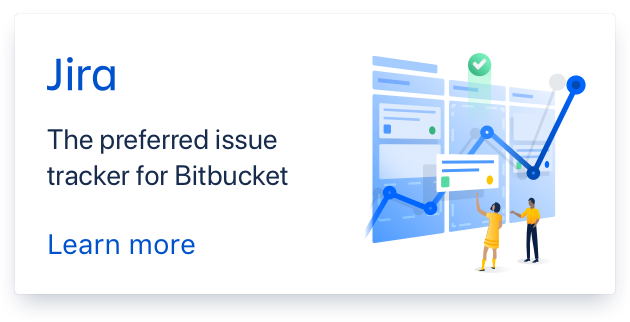
Not sure, what the problem is. Can you please elaborate?
The default template of the plugin is dead simple: https://bitbucket.org/reelworx/rx_shariff/src/master/Resources/Private/Templates/Shariff/Index.html
No layout stuff, nothing. So I am not sure what might be “pulled along” here.