Wiki
Clone wikiscl-manips-v2 / configure / Eclipse
This Eclipse tutorial is split into two parts. This part explains how to setup eclipse for code editing. The second part explains how to setup eclipse for compiling within the IDE. Altnerative, you can use qt creator, which creates a project from the CMakeLists.txt Qt Creator setup tutorial.
Download the Style File (make sure to right click and save link as)
First download this file, you will need it later for changing the code style:
GNU-sMOD.xml
Configure Eclipse
Using a Terminal (Control+Alt+T) start Eclipse:
./Documents/eclipse/eclipse &
Now follow the pictures, the yellow markups on the pictures show you what to look for or what to change:
When you start Eclipse the first time, you will have to set up your workspace by selecting a workspace directory. If you start Eclipse not for the first time, you need to go to ">file>switch workspace>other..." in order to see the following screen, where you have to click on 'Browse...':
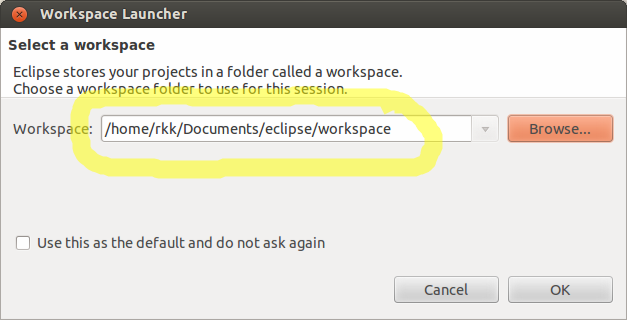
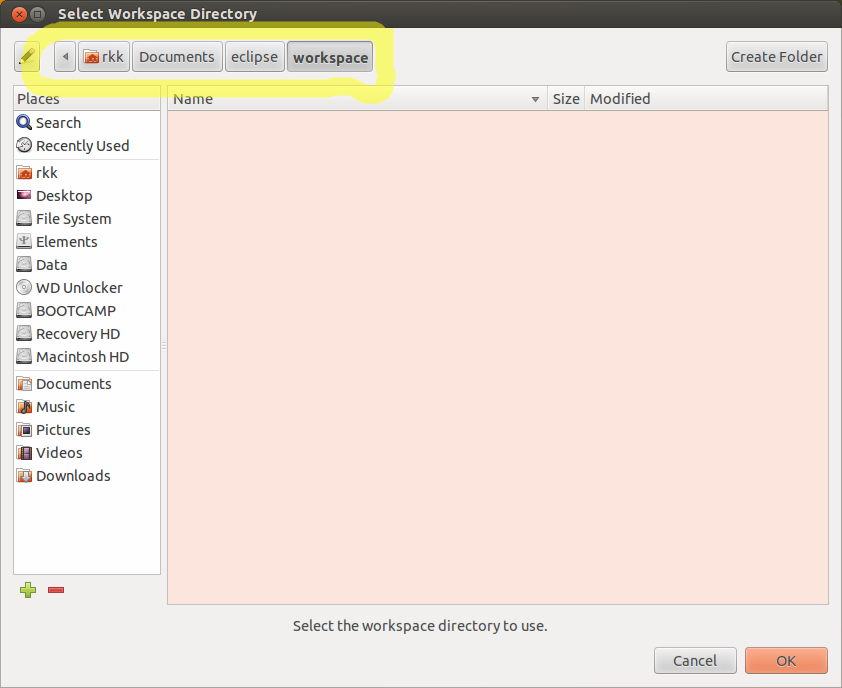
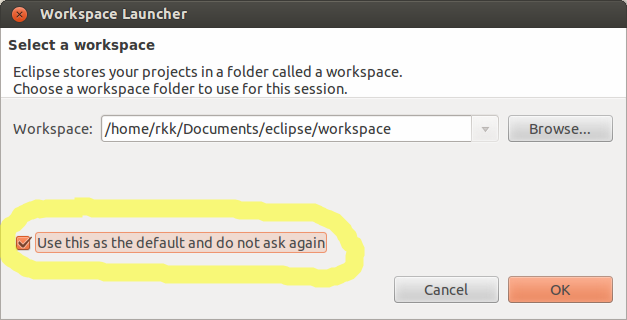
The Welcome Screen will now appear, click on 'Workbench':
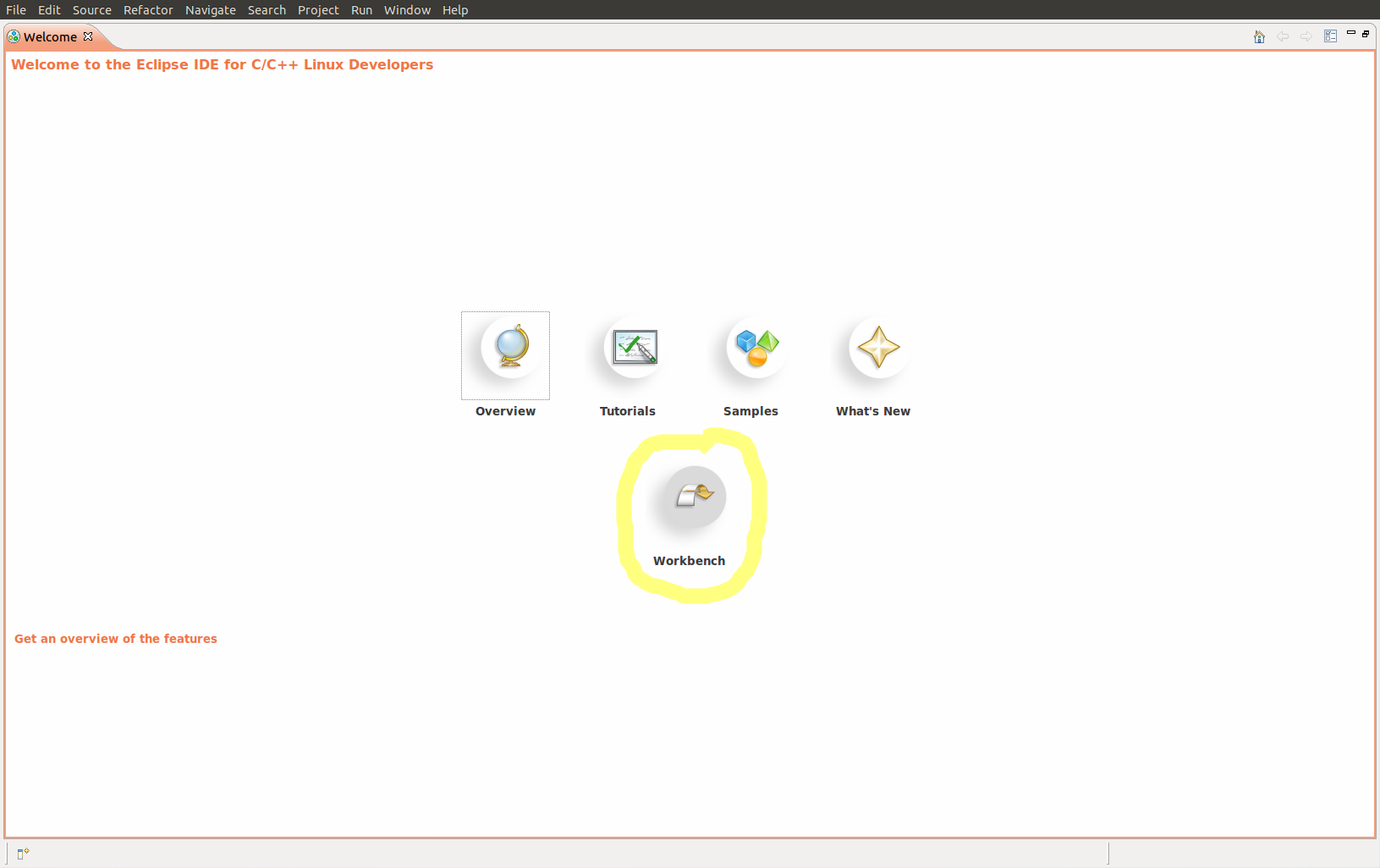
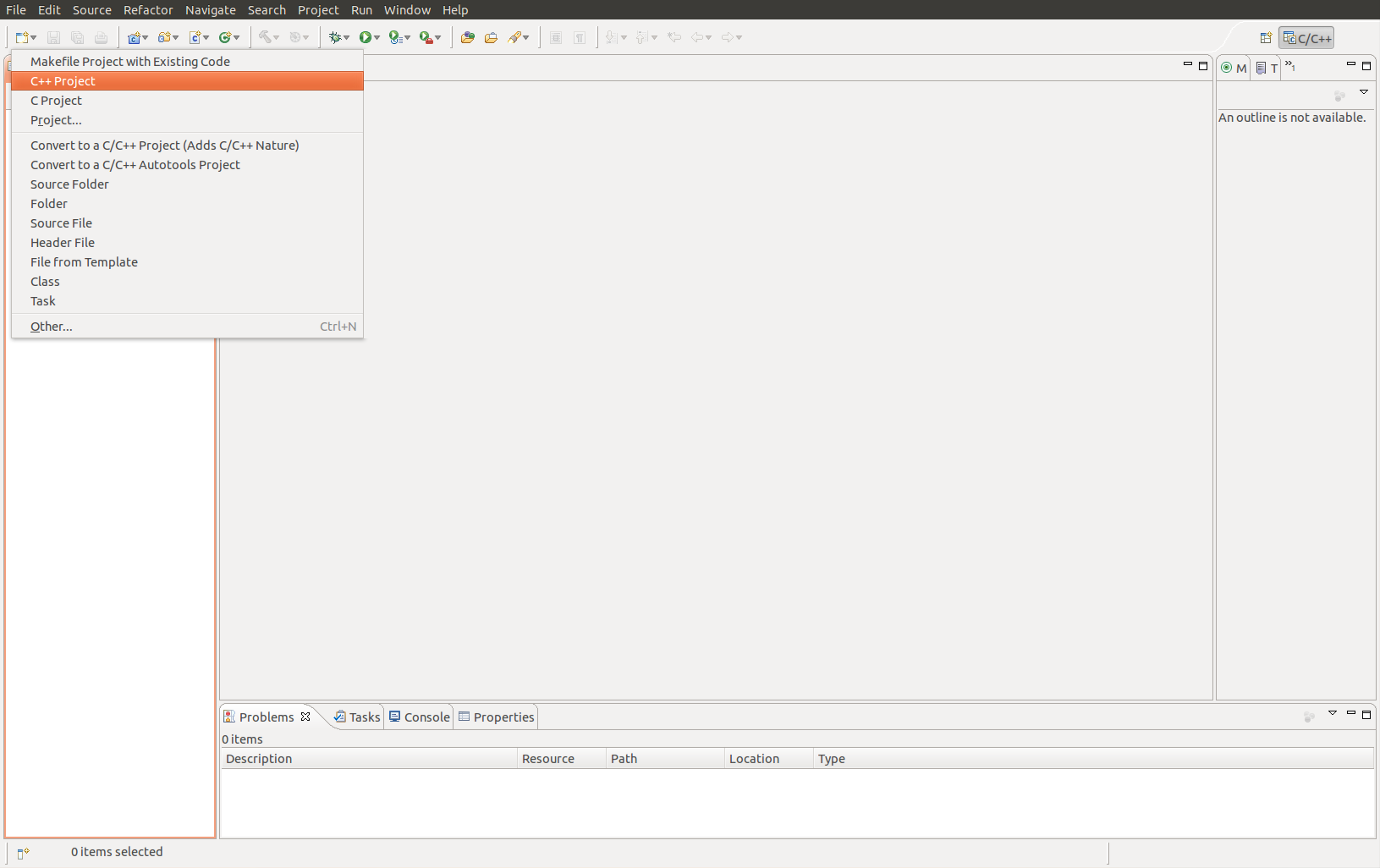
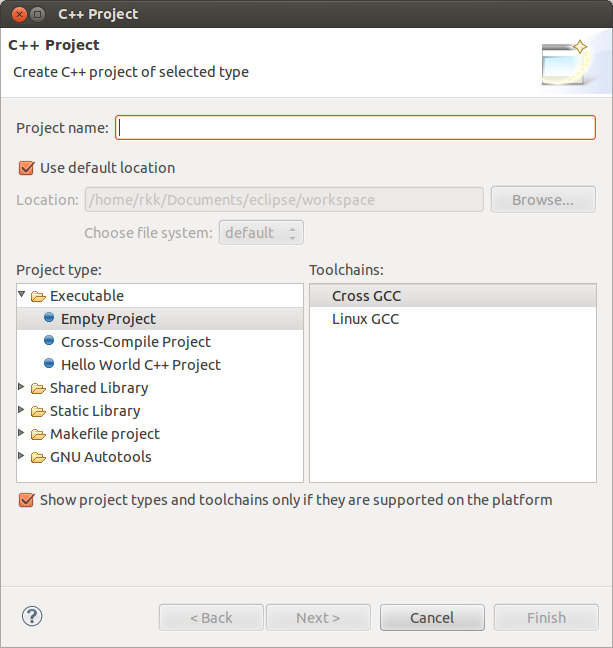
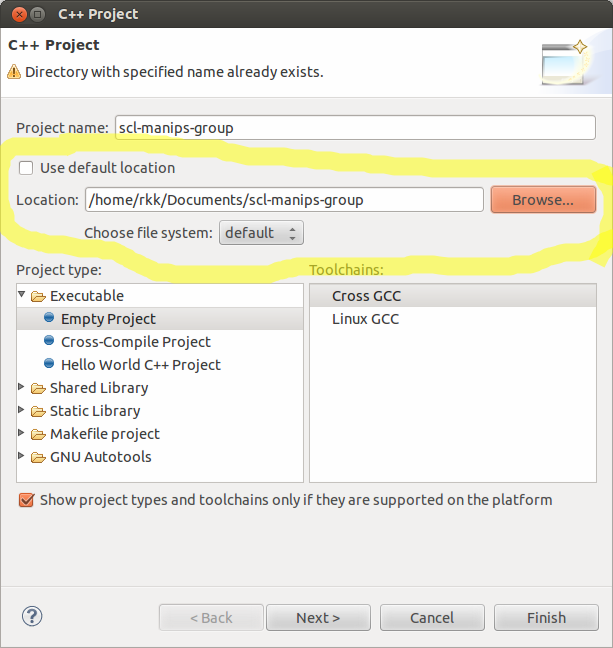
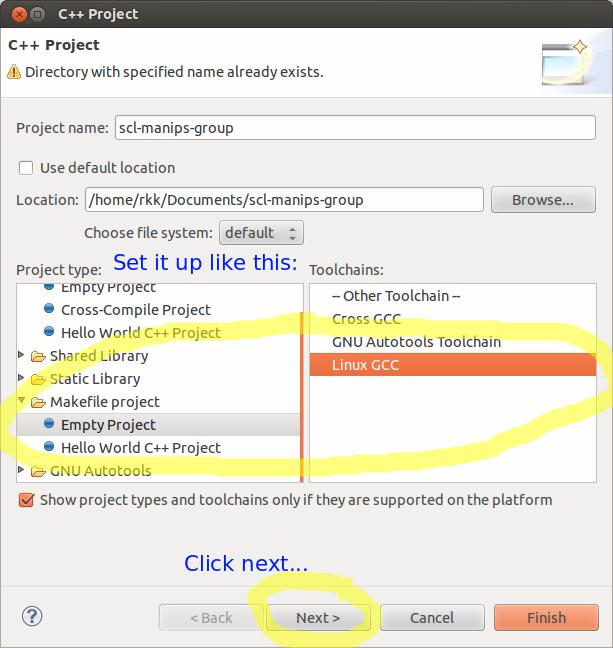
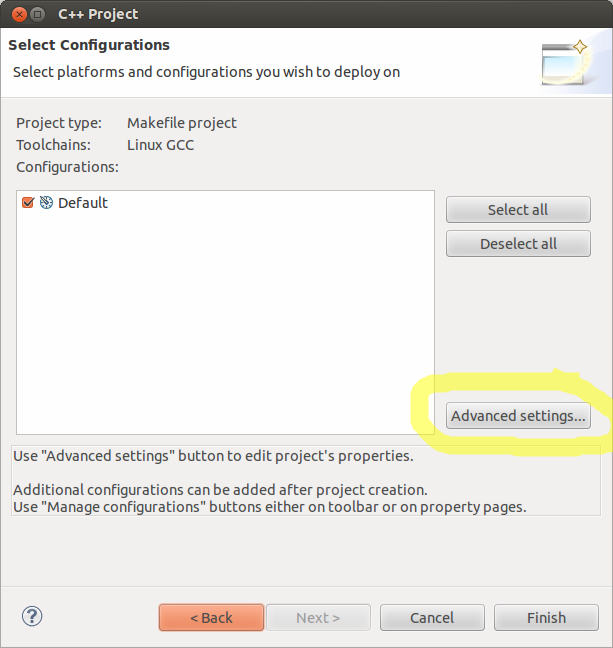
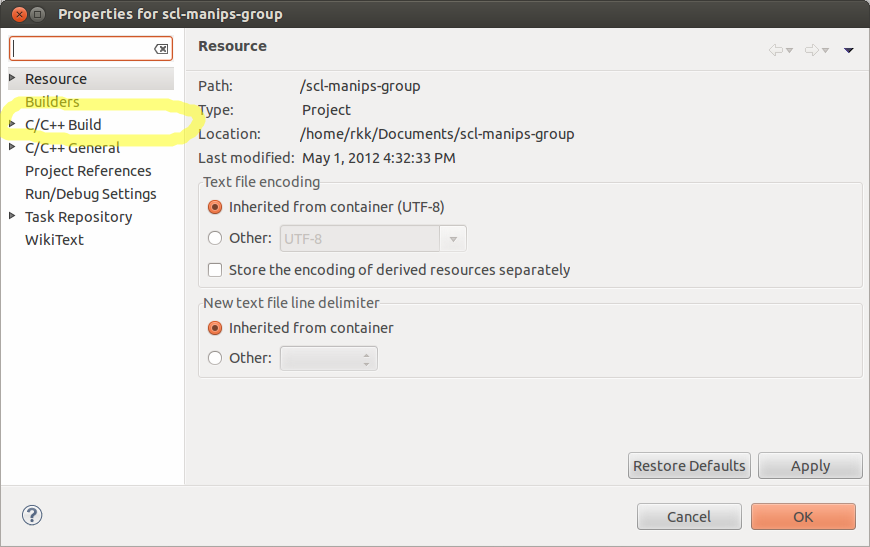
Fixing formatting
- Depending on your version of eclipse, this could be called code style or formatter
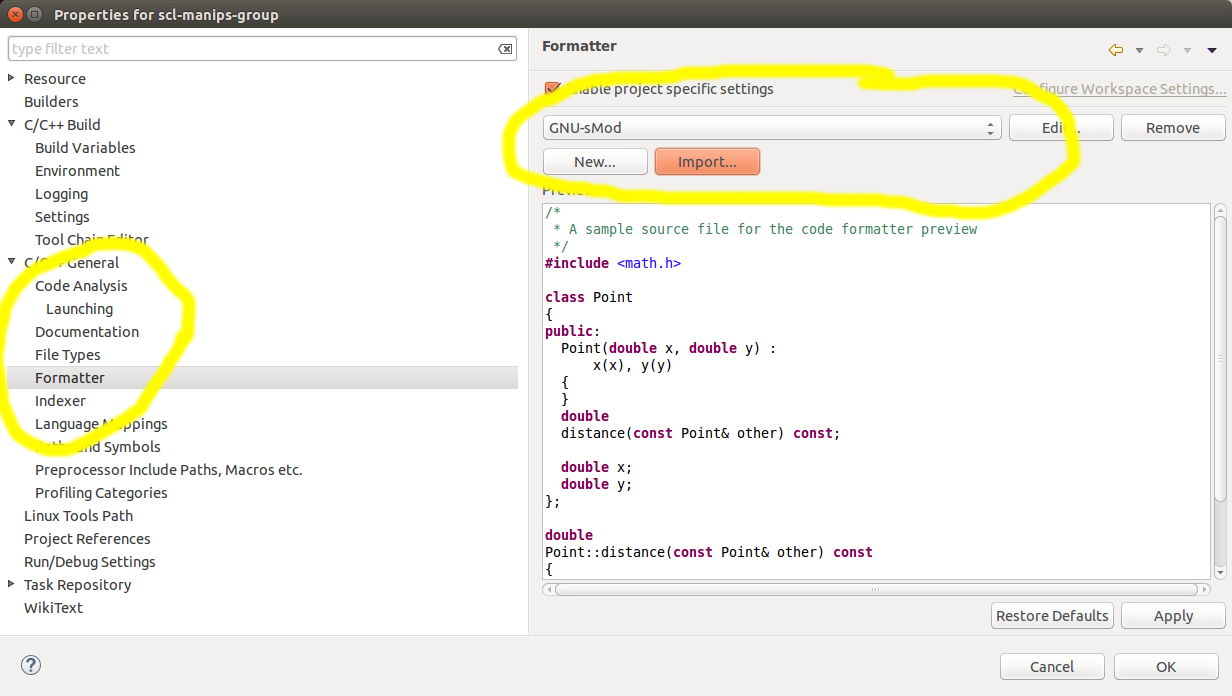
Make sure that the Syntax Errors are unselected
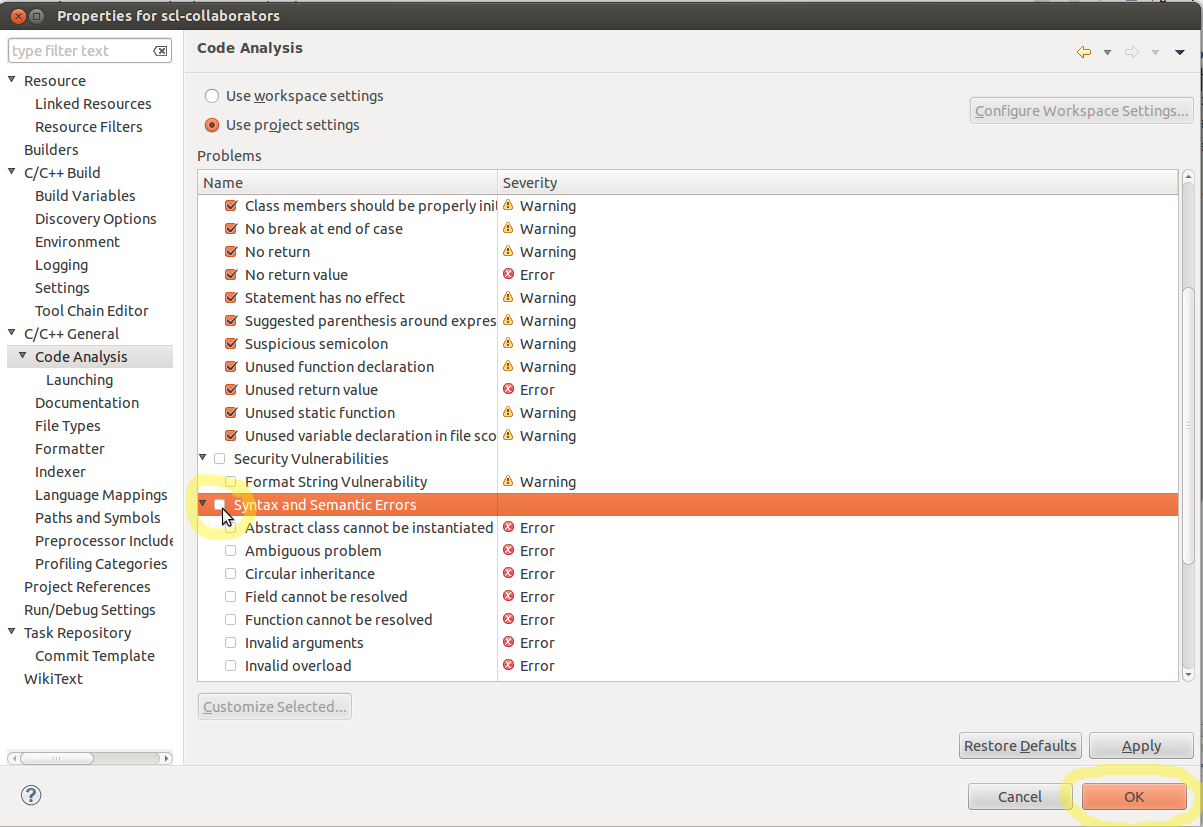
TUTORIAL FOR BUILDING IN ECLIPSE
Updated