Automatic Insertion of Password
Hello
Thank you very much for this plugin!
When selecting the TrueCrypt entry in KeePass 2.23 (on Win7) and pressing CTRL+T, I select the options "Background" and "Ask password" TrueCrypt opens and asks for the password. So far so good. Now, my opinion would be that CTRL+ALT+A enters the PW in the TrueCrypt window or this plugin inserts the PW automatically. However, both version do not work. Therefore, how can I automatically have inserted this password? Do I really need to go back to KeePass and press CTRL+V? Or do I have to uncheck "Ask password" (which is said to be not safe according to the plugin's tooltip)?
Furthermore, is it possible to automatically launch TrueCrypt when loading the KeePass file at the Windows start to mount the TrueCrypt volume?
Thank you very much for an answer! Roman
Comments (2)
-
-
repo owner - changed status to wontfix
- Log in to comment
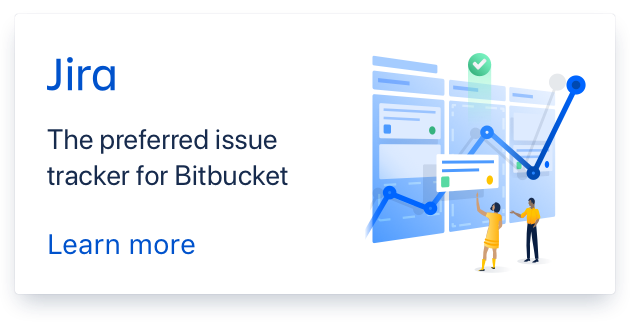
Hello I'm Roman again.
Please excuse my opened issue. I solved the problem of automatic insertion somehow. And secondly, for the automatic mount at startup, an issue has already been opened.
Sorry for the inconvenience. Roman