Resolve conflict with Stiltsoft tables Confluence plugin
Hi,
I've been testing out your plugin and also this one from Stiltsoft.
When I have both installed I can only access the Pivot Table macro for the last one installed - they both have the same module name of pivot-table.
Disabling one and re-enabling the other does not work as the first plugin installed appears to be damaged and won't work when editing pages.
Should I end up using both components (as the Stiltsoft plugin offers other table and chart features I like and it's simple pivots offer config functionality while viewing pages) I will need to be very careful about how upgrades are applied as each installation would appear to damage the existing pivot-table component.
I am wondering if there is anything you are able to do to avoid this type of conflict or advice you can offer (apart from do not use the Stiltsoft product!).
Thanks for sharing your product. Jonathan
Comments (6)
-
-
Jonathan,
In don't know why but Stiltsoft plugin has added a "macro" entry in their plugin description with the key "pivot-table": <macro name="pivot-table" key="pivot-table" class="com.stiltsoft.confluence.plugin.tablefilter.macro.PivotTableMacro">
Their official plugin is declared with key "pivot-table-xhtml" <xhtml-macro key="pivot-table-xhtml" name="pivot-table" class="com.stiltsoft.confluence.plugin.tablefilter.macro.PivotTableMacro">
My plugin is declared with key "pivot-table" <xhtml-macro name="pivot-table" key="pivot-table" class="com.seuqra.confluence.pivottable.PivotTable">
In the future versions, I wil try to fix the issue but I need to keep backward compatibility with installed versions. Not easy to do.
Xavier
-
- changed status to wontfix
It is not possible to change the key of a macro and keep backward compatibility. The alias attribute is not working with xhtml macro. (see https://answers.atlassian.com/questions/14816181/adding-an-alias-to-xhtml-macro)
-
Unfortunately, this is a known problem with the Atlassian namespace handling. Two macros with the same name will not peacefully co-exist.
To the original poster, if you have both plugins present in your system, you should be able to re-enable the Pivot Table version with these steps: 1. Disable the pivot-table and pivot-table-xhtml macros in Stiltsoft 2. Disable and re-enable Xavier's Pivot Table plugin.
-
Xavier,
I think you could maintain backwards campatability for existing users by changing this your plugin to define two versions of the Pivot Table macro. (Pivot Table X maybe). You would ship the plugin with the Pivot Table X macro disabled and the existing Pivot Table macro enabled. Then people who run into the conflict could disable your Pivot Table and enable Pivot Table X.
-
Doug
I didn't know i could disable a macro by configuration. I will try it. Thanks
Xavier
- Log in to comment
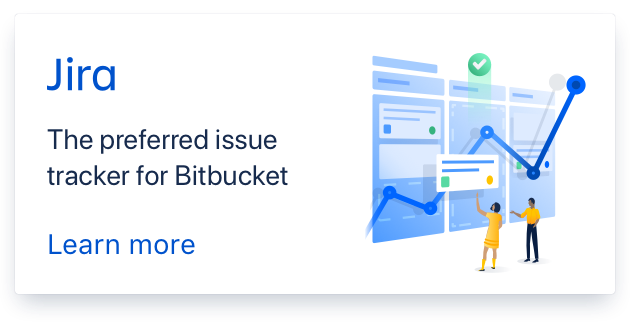
Jonathan,
Does this issue appears during the last upgrade of my plugin (version 1.4.0) ?
Even if the plugin has the same name, the id of my plugin is "com.seuqra.confluence.pivot-table" and should not conflict with the one from Stiltsoft.
I will check with Atlassian support
Xavier