- changed status to resolved
Add better login failure messages.
Issue #33
resolved
A login failure doesn't generate a descriptive error mesage. We should add one.
Comments (1)
-
- Log in to comment
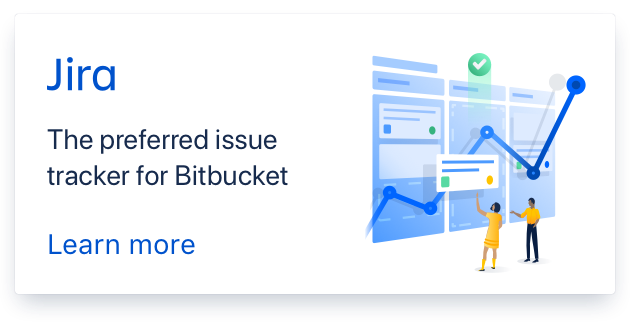
Resolved by: