rapid navigation confuses OpenSeaDragon
Issue #45
resolved
Paging rapidly through a text that has images can sometimes confuse OpenSeaDragon, causing it to have two open images on the page at once. There are actually two instances of div class="openseadragon-container".
Comments (3)
-
-
reporter It's not likely to be the image server. It's probably something in our app but I don't know what yet.
-
reporter - changed status to resolved
Resolved by:
commit 1ab2aa8ae5ae0c300f525c5123d948e65a9e4a96 (HEAD -> master) Author: Craig A. Berry <craigberry@mac.com> Date: Mon Oct 9 18:43:23 2017 -0500 Better accommodate fast paging. When clicking page forward or page back rapidly in a text with images, it was easy to end up with multiple images on screen at once, usually with the correct one way down underneath the leftover images from other pages. This can be eliminated or at least mitigated by cleaning up open images more aggressively, namely by deleting any and all divs with a class of openseadragon-container rather than just emptying out the first openseadragon-container, and also by cleaning up immediately before instantiating a new image with a call to OpenSeaDragon. - Log in to comment
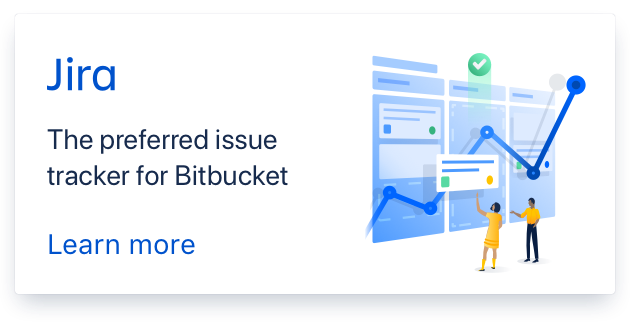
Is it worth saying something about that in the documentation? And is the culprit eXist or could it also be the image server?