<mark> element appears in annotation pane
Issue #66
resolved
On Mar 28, 2018, at 2:57 AM, Elisabeth Chaghafi elisabeth.chaghafi@gmail.com wrote:
If you search for missing words and click on a search result, the missing word will be displayed as "<>" (without the rhombus thingie) and if you select it, the text in the correction window will read something along the lines of "<<mark id="2.5.5.5.10...". You get a similar problem when searching for a missing span or undefined punctuation.
Something in either the annotation service or annotation client needs to select descendant content rather than just all descendent nodes when displaying a word to be corrected in the annotation pane.
Comments (3)
-
-
reporter Issue
#70was marked as a duplicate of this issue. -
reporter - changed status to resolved
Fixed by the following commit in the annotation client:
#! commit 4f53e5455a5f4f3db675344ed7d3edc074e3e5eb (HEAD -> master, origin/master) Author: Craig A. Berry <craigberry@mac.com> Date: Sat Apr 28 12:00:55 2018 -0500 Remove inner tagging in annotation pane elements. Just selecting the contents of tei-w doesn't always work because sometimes there is tagging internal to that in the HTML. For example, a gap word that is a highlighted search result will look like this: <tei-w>〈<mark id="2.5.3.3.5.3.8.6.155">◊</mark>〉</tei-w> and we don't want that mark element or its attribute to appear in the annotation pane. So use only the text content when populating the annotation pane. - Log in to comment
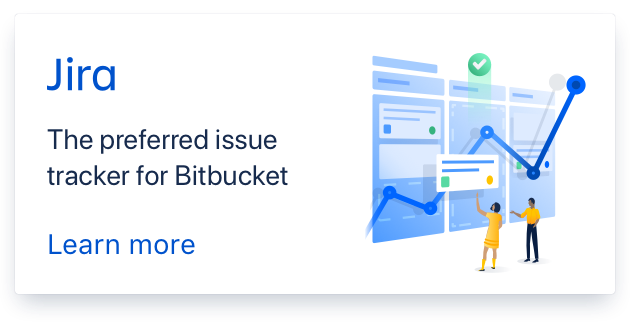
Can we ask Wolfgang's crew to fix this on the theory that it is a bug they created? My only hesitation is that I remember a time when this problem did not happen. Or so I think, but I'm not totally sure.