Review page shows multiple entries for multiple annotations to same word
Issue #88
resolved
If a particular word has more than one annotation attached to it, it will get multiple entries in the list on the review page. This is unnecessary because a single list item will allow access to all the annotations to that word, and it's distracting because only the first time a word appears will its annotation be highlighted.
It is quite common to have multiple annotations per word. For example, setting both the original and standard spelling will result in two annotations.
We may be able to add a group by to the query, but this is complicated by the fact that some annotations span multiple words while others span only one.
Comments (2)
-
reporter -
reporter - changed status to resolved
Resolved by:
commit f77ebfab0b8277fa7c43ea2107ffe44cee05468c (HEAD -> master) Author: Craig A. Berry <craigberry@mac.com> Date: Sun Jun 28 13:39:24 2020 -0500 Review annotated words, not annotations The search on the Review page has been returning one hit per annotation, which seemed like a good idea at the time. But the very common practice of entering more than one thing when correcting a word makes that an awkward and inefficient way to display things. For example, it is quite common to enter a corrected regular spelling as well as a corrected original spelling; these have been getting displayed as two separate hits even though their content is identical and only the first one gets decorated with the highlight and the ability to open the annotation editor window. So instead group by annotated word, which for some purposes means we need to operate on the annotation-item descendant of the hit rather than the hit itself (which is no longer an anotation-item). - Log in to comment
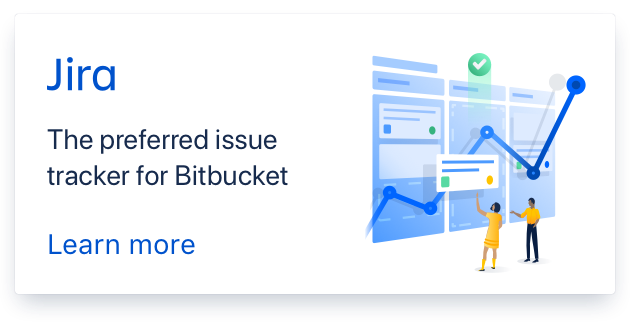
Some of this could be handled by searching (or at least grouping) by ticket rather than by annotation. All of the annotations done by a single user at the same time (such as a correction, a regular spelling, and a comment) have the same ticket number. This would not help for cases where different annotations to the same word were created by different people or at different times. Searching by target word is tricky because some targets are single words and others are ranges of words.